You will receive a complete download list of Google Camera APK, from which you can select any app according to your preference.
We covered different variants of GCam developer’s ports. Simply look for the developer name and pick and tap on the download link.
Note: The below Ports requires Android 12+ version.
GCam Port for Samsung
GCam Port for OnePlus
GCam Port for Realme
GCam Port for Xiaomi, Poco, and All Other Phones
About GCam Port
It’s a third-party developed Google camera APK, which supports all Android devices. Generally, the stock camera app might not be able to provide stunning photos or videos. But, you can replace the native camera app with Gcam Ports.
With this app, you will notice improved HDR+ technology, better picture quality in low light, and many more perks. It doesn’t matter whether you are using a mid-range or entry-level phone, you can use the GCam APK. Some cool features that you can use after installing this APK.
- Improved HDR+ configuration
- Enhanced Motion Photos
- Panorama Mode
- Lens blur effects
- 60-fps video recording
- Night Sight mode
- Slo-mo video recording
- And other
How to Install Google Camera on Android Phone?
Confirm whether the Google Camera APK is compatible with your device. For this, install camera2API from the Play Store. Following this, the app will test five options.
- Manual Focus
- Manual White Balance
- Manual ISO
- Manual Shutter Speed
- Raw Support
Make sure all the options have a Green tick. If you notice a Red tick in any option, then the GCam port won’t work on your phone.
- Once you have verified the Camera2API, you pick any GCam port from this post.
- Tap on the Download link and then go to the download folder.
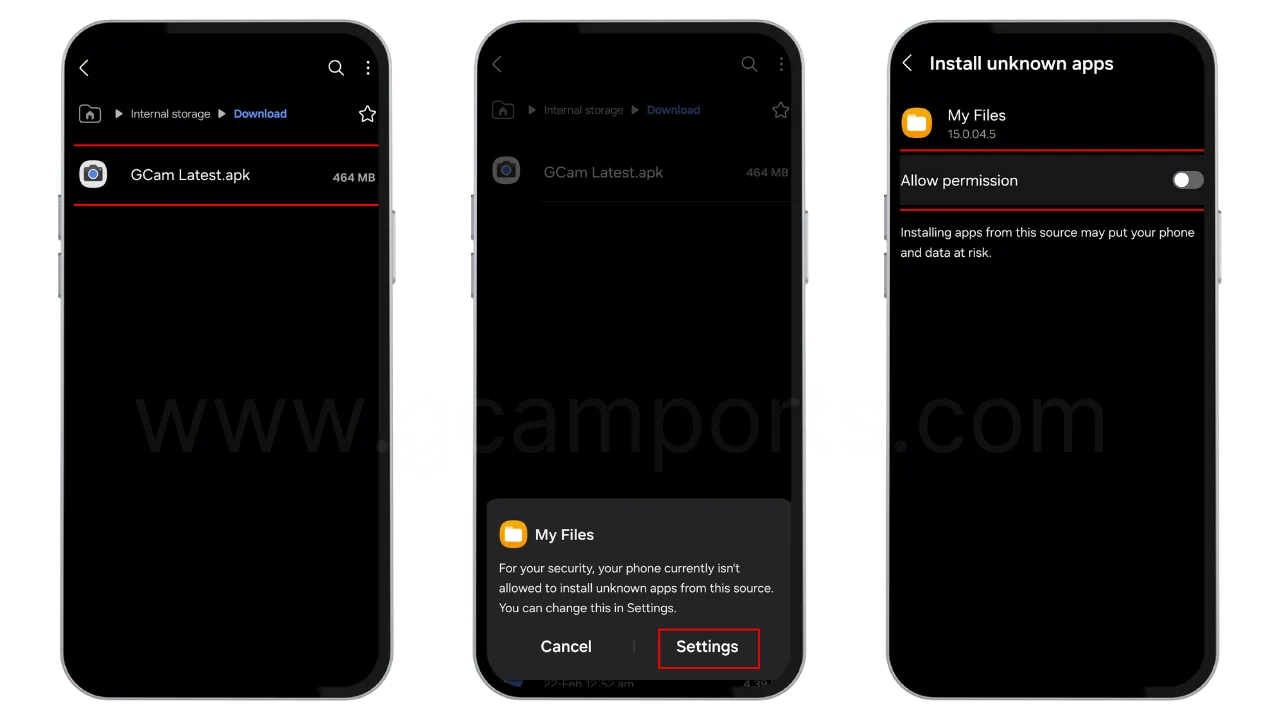
- Next, you need to allow Unknown Source settings.
- Finally, click on the Install button to receive impressive camera results.
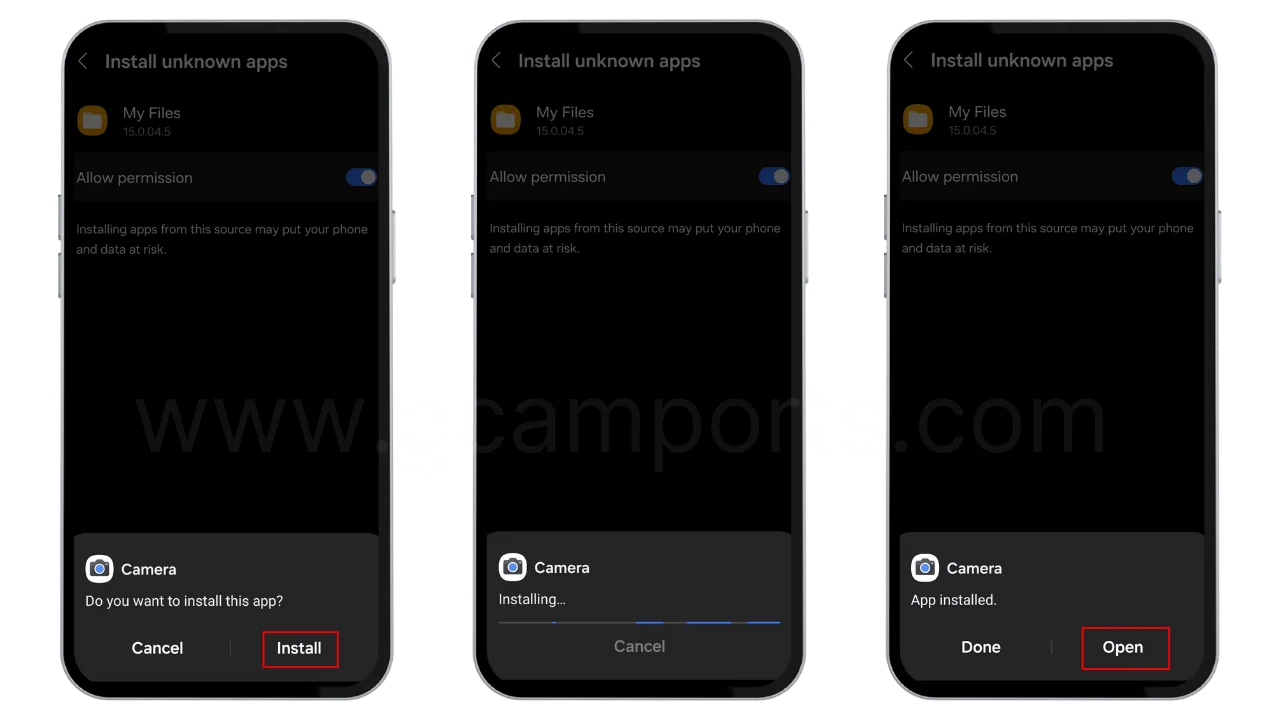
Why do it when Camera2 API is not working?
You can download the Google Camera Go Ports for devices that don’t have enabled Camera2API.
Compatibility
Many Android devices will face compatibility issues, since the app was originally designed for Google Pixel phones. However, we recommend you choose a compatible port with your phone.
Disclaimer: GCam APK or Ports aren't the official Google product, and you are using the modified version developed by third-party developers. We are an independent website sharing different versions of Google Camera APK.
Limitations
The Google camera app isn’t an open-source project, and it’s impossible to modify or add new features. Besides this, software or hardware limitations can even disable some functions.
How to fix Common GCam Port Troubleshooting?
If you are facing any troubleshooting problems, then follow the subsequent part.
- Ensure that you have already enabled the Camera2 API, while you can download apps like Manual Camera Compatibility or Camera2 API Probe app from the Google Play Store.
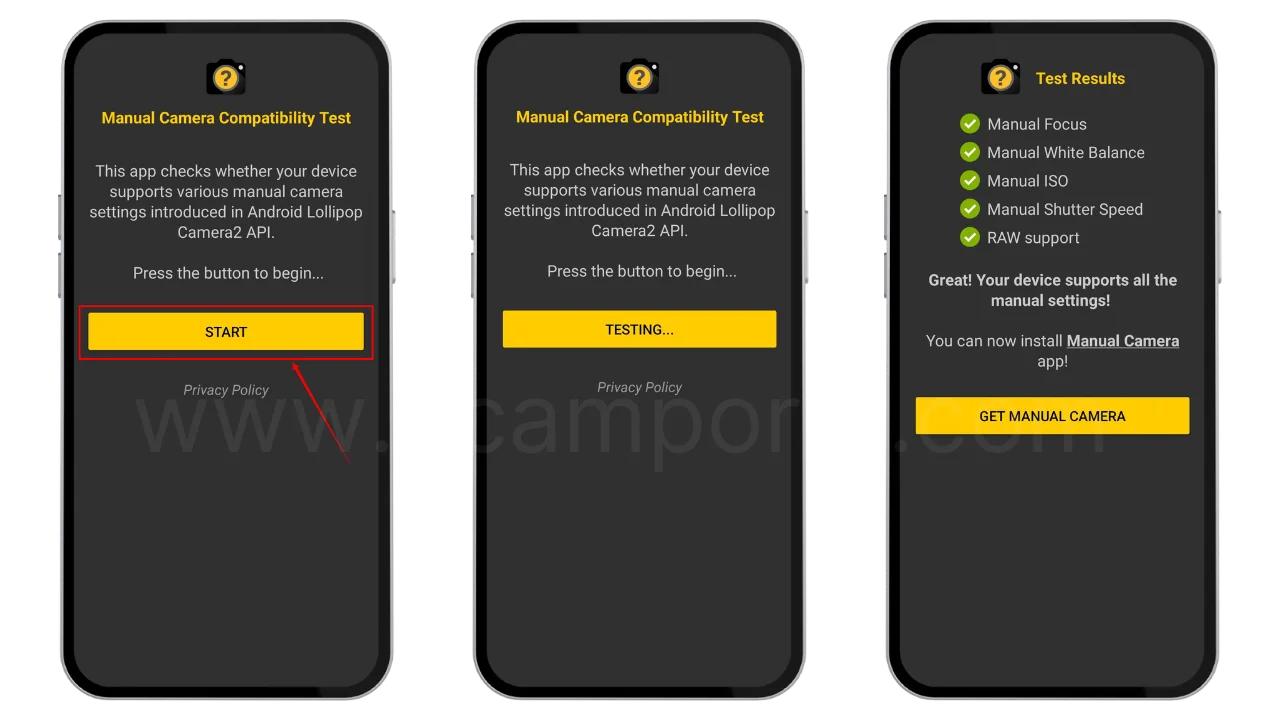
- Download the latest version of the GCam port for a stable user experience.
- Lastly, explore different GCam ports available for your phone. Try a couple of them to find the best among the GCam options.
Meanwhile, if you encounter a problem downloading the APK file, make sure to comment below. But, if you are noticing an app crash, we suggest contacting the third-party developer.