Hi fellow! Many people weren’t able to use the GCam ports due to hardware/software limitations, so I have been thinking writing about the Google Camera Go app. Here, you will find a complete tutorial to download GCam Go (Camera Go) for all Android devices. You can also check out the cool features in the meantime.
Many Redditors of GCam Port suggested Camera Go for low-end devices since they provide an HDR photography experience. In general, most of the Gcam ports require Camera2 API. But for Android Go edition phones, most of the Google camera ports are incompatible.
However, you can use GCam Go instead to receive similar camera settings. So, go to the download section and get the APK file.

Page Contents
About GCam Go (Camera Go)
The GCam Go is an all-in-one solution for expanding the photos and video quality of regular Android Go phones. It offers features like HDR, portrait, night sight, RAW image download, etc.
Generally, the version of the Camera Go app is developed by well-known GCam Port developers. But, it’s an unofficial version, which isn’t affiliated with Google. Because of this, it increases the chance of crashing.
Yet, it’s a blessing for entry-level phones, as it allows users to experience high-quality images and video. Further, you can take photos of your precious memories with the goodness of Google camera perks.
Features of Camera Go
In the following part, you will receive information about the additional functions and modes of GCam Go. So, let’s take a look!
HDR+ Enhance
The app includes various HDR modes so that you can take photos without any image distortion and get clear photos. The camera lens will take multiple images and process them to bring accurate colors most of the time.
Beautiful Portrait
By using this feature, you can blur the background and focus on any object using the software. It won’t lose details like the stock camera app. Besides this, the details are quite accurate in each shot.
High Res Photos
There are various modes offered by the developers, and one of the most interesting would be the ability to capture vibrant photos. You can use High Res mode to click RAW images in the best quality.
Night Mode Photography
Google Camera app is known for its night sight mode, which increases the exposure and sharpness of the picture. Through this, you can click decent lowlight photos. Although, the app takes roughly 10 to 20 seconds to process the image.
Other Features
- Grid setup
- Selfie mirror image
- Enable Face Retouch
- Photo clicking Timer
- G-lens support
Download GCam Go APK
GCam Go will improve the overall camera quality compared to the regular camera app. You can download any version of Camera Go on your Android phone to receive superb images and a wide array of features at your fingertips.

| App Name | GCam Go |
| Version | Latest |
| Requires Android | 5.0 and up |
| Trusted By | XDA Developers |
Safety Measures We Take:
Your safety is our top priority. At GCamPorts.com, we have three layers of security check:
- We source the APK file from the reputable XDA developers.
- For additional security measures, we have a team of testers on Reddit who cross-check and verify the files.
- Lastly, all the above listed .apk files has been thoroughly verified by the Author, who conducts various antivirus tests such as VirsutTotal.com, ensuring a seamless download.
On the other hand, finding a compatible version is a tiresome activity for everyone, as you have to download multiple ports. Besides, it’s confusing to choose an appropriate choice. However, we create the list of working GCam Go Mod latest version, so pick anyone from the following section.
Note that most of the ports are safe to download and install if you are using the correct one according to your device. However, the results might not be on par with the Google Pixel phones. Still, the app will significantly boost your phone’s camera quality.
Screenshots
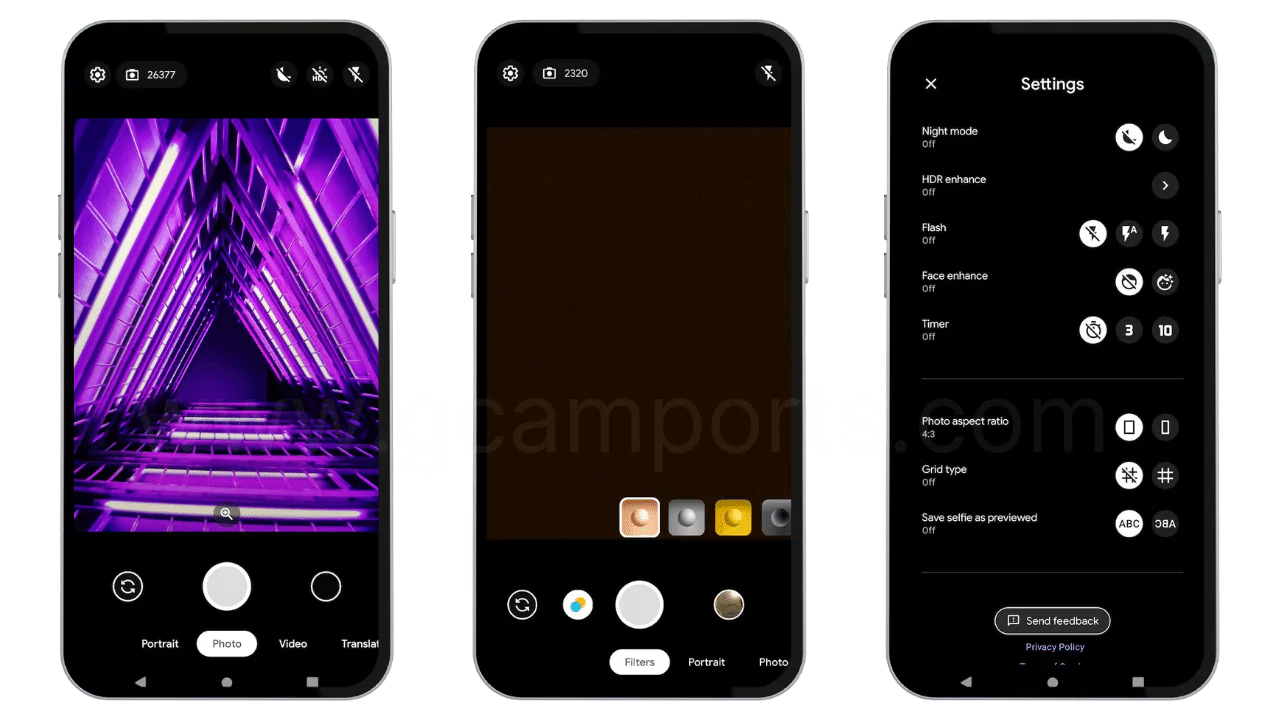
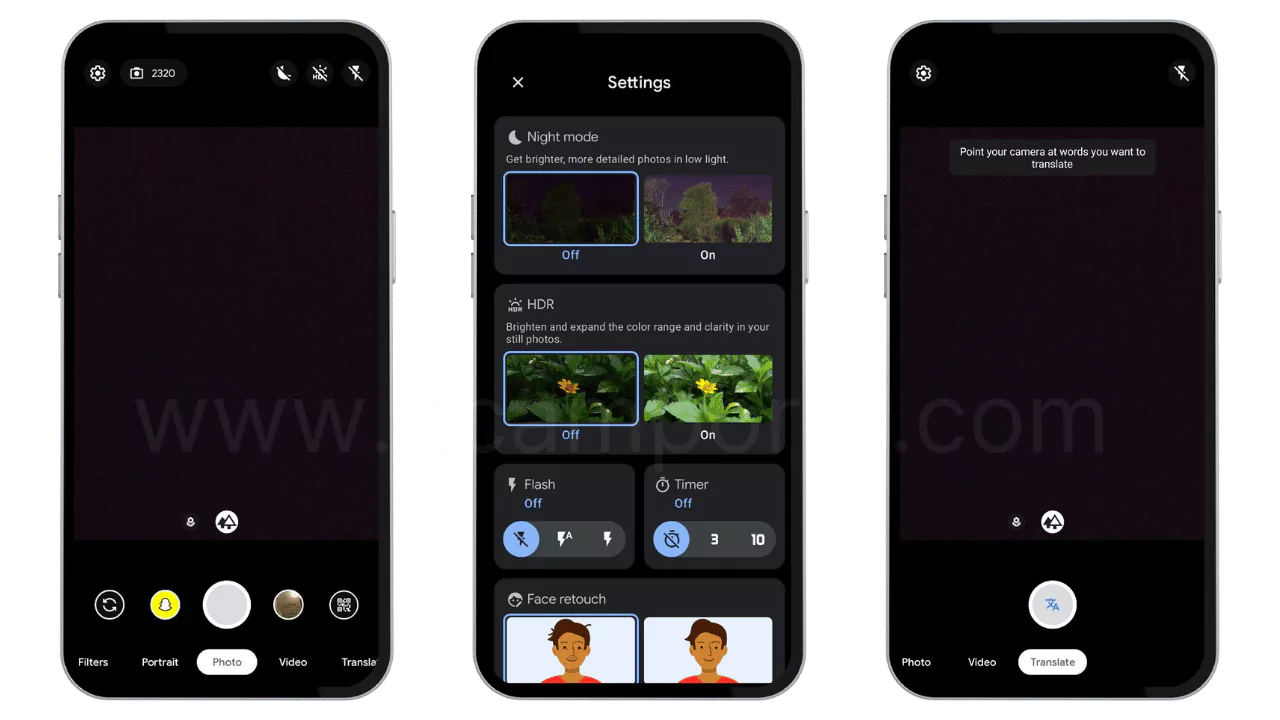
Installation Guide
I’m assuming that you have already downloaded a preferred Camera Go version from the above section with no trouble. Now, let’s dive into the installation instructions:
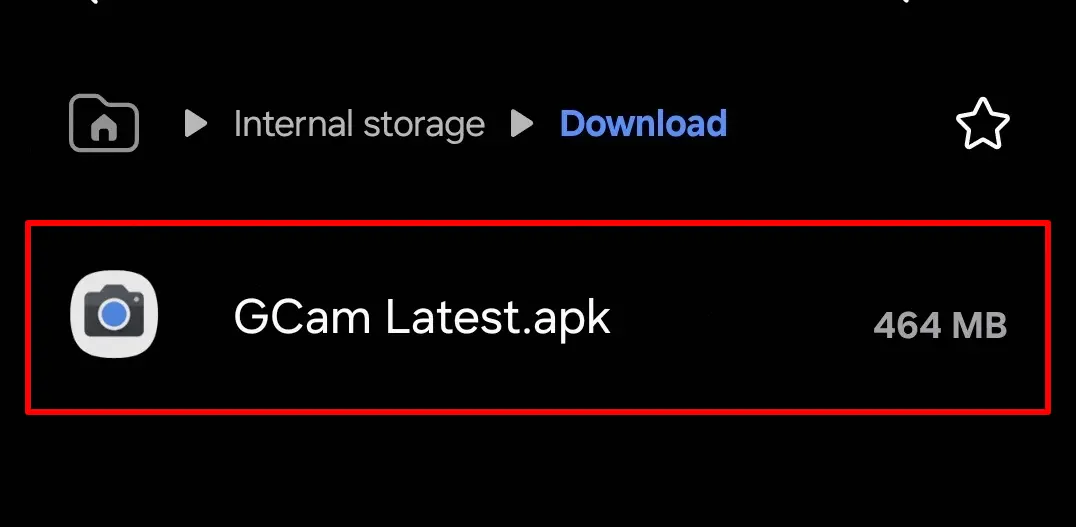
- First, you need to pick the Camera Go APK file package. Pick a suitable version according to your Android phone.
- After completing the download process, head toward the file storage and locate the GCam Go app file in the download folder.
- You need to enable the unknown source from your phone’s settings menu. It allows users to install third-party apps with no restrictions. Skip this part if you previously enabled this setting.
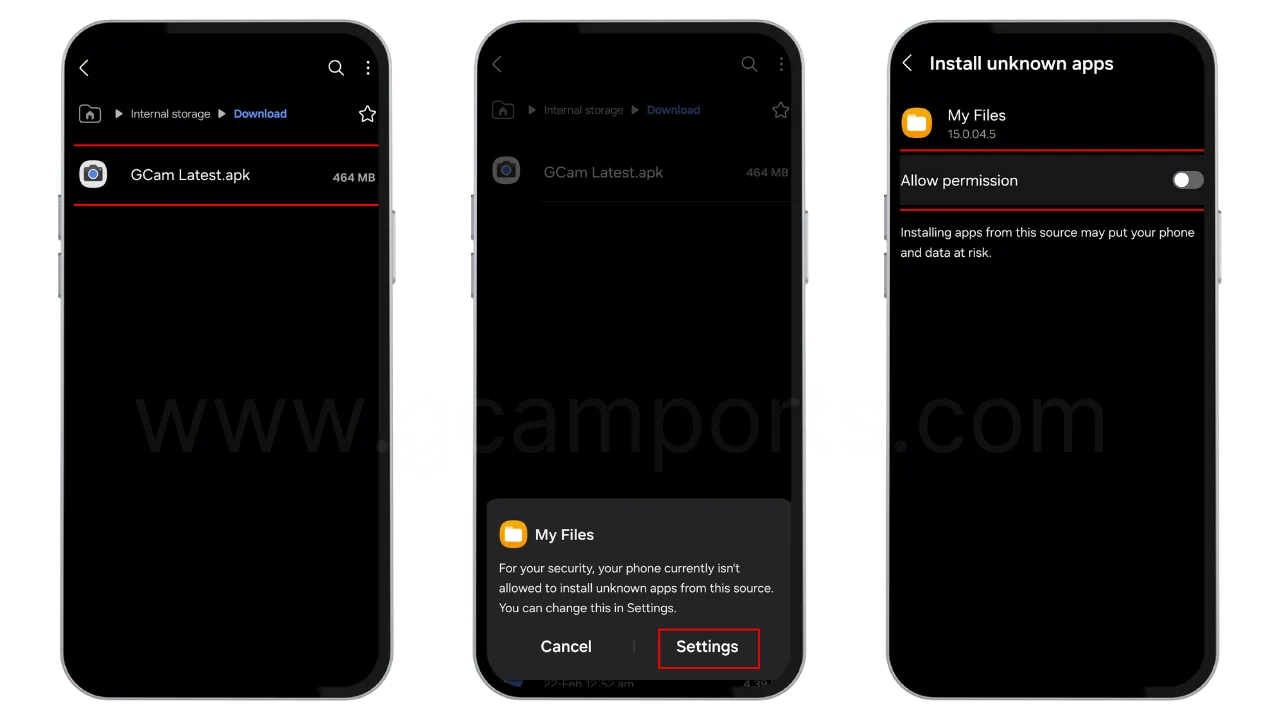
- Now, tap on the Install button and wait till the installation procedure ends.
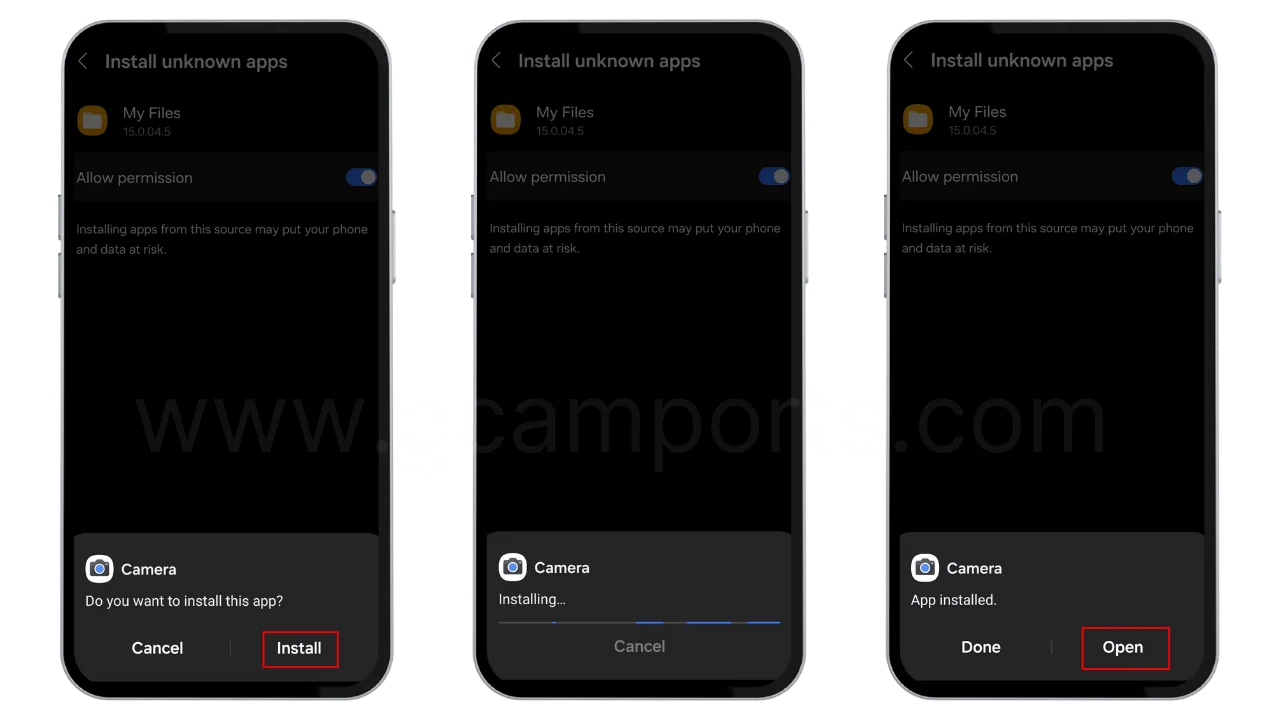
- Finally, launch the Camera Go and explore impressive camera privileges.
Warning: We are merely providing the GCam Go version to our readers. A third-party developer offers the app. If you are facing any problems, please connect with the official developer through the XDA or GitHub forum.
Advantages
- The app brings a stable user interface with smooth navigation.
- GCam Go supports entry-level smartphones and is compatible with most Android devices.
- It grants the camera performance to deliver good enough results.
- Enhance the colors and contrast of your photos to a certain extent.
Disadvantages
- Android Go edition phones aren’t designed to perform heavy processing, which reduces camera quality.
- The camera app will take a couple of seconds to capture lowlight photos.
- It’s a hassle to find the right .xml files according to the GCam version.
- Details are often missed out if the camera hardware lacking.
- Photos and videos might not save in the Gallery app sometimes.
- The app has slow updates and constant crashing issues, especially when clicking photos.
GCam Go Alternative
There’s a room of possibility that your device won’t support this camera, whether it’s due to software conflict or other reasons. In that situation, the best course of action would be an alternative app. You will find a variety of camera apps on the Play store. With that, you can click decent pictures on your Android device.
If you have tried every version of the GCam Go port and still weren’t able to download APK, then we would recommend you use a third-party camera app like Open Camera. Following this, you can also download Snapspeed or DNG Processor to improve the image quality.
Apart from this, you can also check the following applications to get almost the same results:
- Freedcam (Open-Source)
- ProShot (Free)
- Footej Camera (Free)
- Camera FV-5 (Paid)
FAQs (Frequently Asked Questions)
You might have some common questions about this Google Camera Go edition. Besides, if you are facing any troubleshooting, you can fix them using the below solutions.
Is it Safe to download GCam Go APK on an Android Phone?
No, you can smoothly use the GCam Go on your smartphone even if the device doesn’t support the Camera 2 API configuration. At the same time, we also tested the app with antivirus software and didn’t find any issues.
Is it possible to add custom filters in GCam Go?
Yes, there are many of Go mods available features. But if you want to unlock additional filters, you can even install XML config files. Through them, you can add custom colors, contrast, and white balance to your images.
Why GCam Go isn’t working?
Sometimes, the APK package might not support your phone due to software conflict. Once you have completed the installation process, we recommend clearing cache and storage from the app info section. Afterward, the app will most likely start working again.
Why GCam Go isn’t installed?
Not all GCam Go versions are suitable for your phone. It includes a wide range of factors such as chipset, hardware, and software. Possibly, the app package might be corrupted too.
Does GCam Go support config files?
Yes, the GCam port developer makes sure the users are getting numerous effects. Besides this, the Camera Go supports the XML config files as it allows you to add custom filters to your pictures.
Which Android version does GCam Go support?
The GCam Go is strictly designed for Android Go edition phones. But, the bare minimum requirement to get started with this app is Android 8 or above. From our testing, the camera app will support up to the latest Android version.
What is the difference between GCam and GCam Go?
The GCam is an original camera app for the Google Pixel phones, which you won’t be able to download on any other Android phone. But, on the other hand, the GCam Go is a dedicated third-party port. It can easily download on a regular smartphone with ease.
Which GCam Go Version is best?
You can pick the latest camera go ports from Greatness or Shamim developers. Keep in mind that some phones won’t support the HDR feature. But still, both of them are so far the best option for many Android phones.
Is there any GCam Go alternative?
Many Android phones might not be able to install the GCam Go application. Open Camera app could be a fantastic choice as it brings DSLR-level photos and videos with vibrant colors and clarity.
Is Camera Go Available on Play Store?
No, you won’t find this application on the Google Store. It’s an open-source project, which is developed by talented third-party developers.
Wrapping Up
In the modern world, social media has become an important part of our life, and share our precious memories in Instagram Reels, YouTube Shorts, or on TikTok. If you want to present your best self on the internet, then using the GCam Go APK could be a good choice.
With this fabulous app, you can adjust the HDR, add more colors, and even handle lowlight photography to a certain extent. Moreover, the users can also download custom config files to capture pictures in a wide range of filter options. At the same time, the RAW image quality isn’t bad either, but you can choose to add more camera processing using a third-party app.
I hope you find this application useful for your photography work.