Experience the magic of Google’s Pixel camera on your Android phone with the GCam Port. This modified app allows you to capture breathtaking photos in various lighting conditions, thanks to features like Night Sight and HDR+. Download the GCam APK and see the difference for yourself.
Note: The below Ports requires Android 11+ version.
GCam Port for Samsung
GCam Port for OnePlus
GCam Port for Realme
GCam Port for Xiaomi, Poco, and All Other Phones
Safety Measures We Take: Your safety is our top priority. At GCamPorts.com, we have three layers of security check:
- We source the APK file from the reputable XDA developers.
- For additional security measures, we have a team of testers on Reddit who cross-check and verify the APK.
- Lastly, this APK has been thoroughly verified by the Author, who conducts various antivirus tests such as VirsutTotal.com, ensuring a seamless download.
Experience the Future of Mobile Photography with GCamPorts.com
- Stay Ahead of the Curve: Gain access to the latest Google Camera updates and pioneering features to revolutionize your mobile photography experience.
- Optimize Your Device’s Performance: Our carefully curated APKs ensure flawless compatibility across a broad spectrum of Android devices, allowing you to fully utilize your smartphone camera’s capabilities.
- Prioritize Your Security: We understand the importance of safety when downloading APKs. That’s why we only source from trusted developers and perform rigorous checks to provide a secure download process.
- Effortless APK Discovery: Our user-friendly interface makes it simple to find the perfect Google Camera APK for your device, eliminating any guesswork or frustration.
- Create Stunning Visuals: Harness the unparalleled image processing power of Google Camera to craft visually stunning photographs that will leave a lasting impact on your viewers.
How to Install Google Camera on any Android?
The process of GCam Port installation on any Android is straightforward. But before that, confirming the Camera2API settings is a must. So, let’s dive into the instruction section.
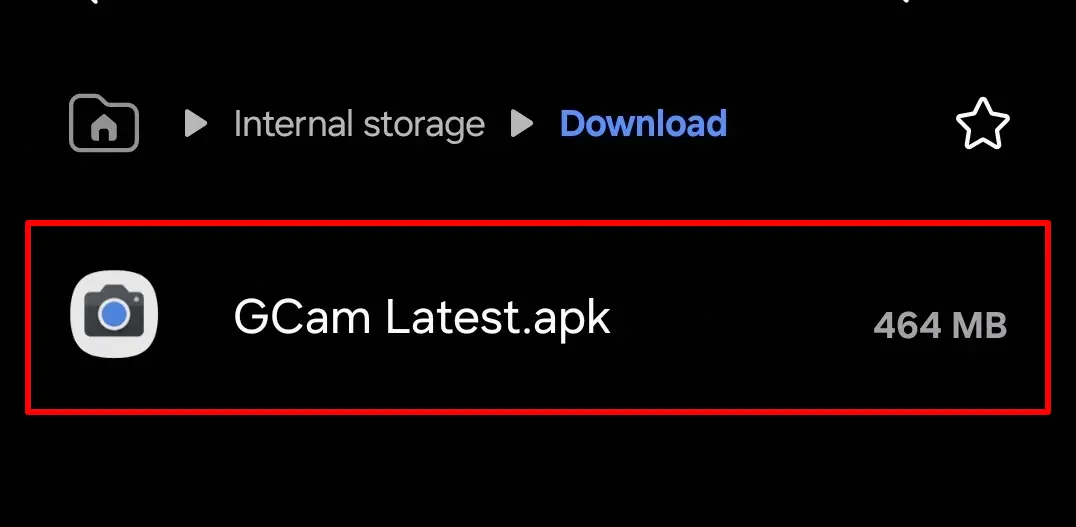
Step 1: Verify Camera2 API on any Android
- Get the “Manual Camera Compatibility” app via Google Play Store.
- After completing the installation process, launch the app.
- Following this, you need to tap on the “Start” button.
- Afterward, the app will assess whether your device supports Camera2 API or not.
- If the following settings are in green tick, that means GCam will work flawlessly on your any Android device.
- Manual Focus
- Manual White Balance
- Manual ISO
- Manual Shutter Speed
- Raw Support
- If any of these settings are in red, then, GCam APK may not work properly on your Android phone.
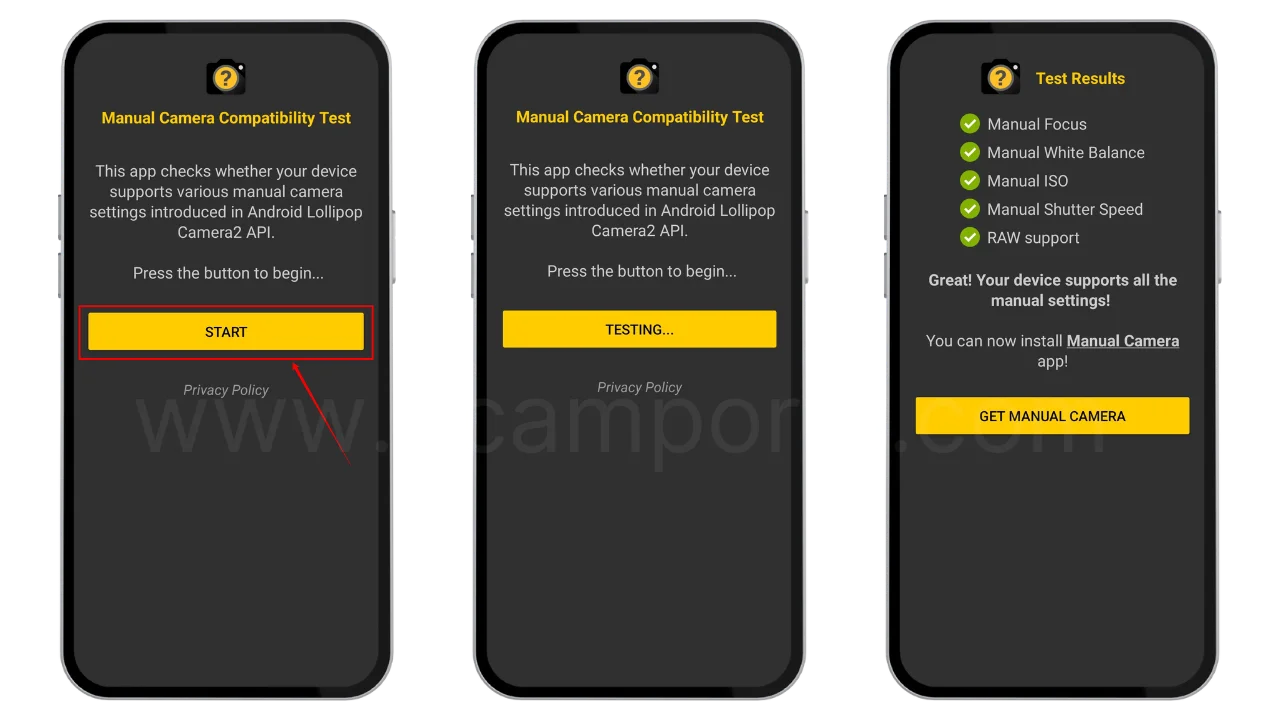
In that case, you should use GCam Go instead, it is recommended for users who are facing errors with the Camera2API.
Step 2: Download GCam Port on any Android
- First and foremost, you need to determine which version you need to download on your phone.
- Once you have selected a compatible any Android GCam Port, tap on the download link.
Step 3: Install GCam Port APK on any Android
- Make sure the Camera2 API is already enabled before starting the installation process.
- We are assuming that you have downloaded the APK file from the download section.
- Now, go to the File Manager and open the download folder.
- Locate the downloaded Google Camera APK file and allow “Unknown Source” installation.
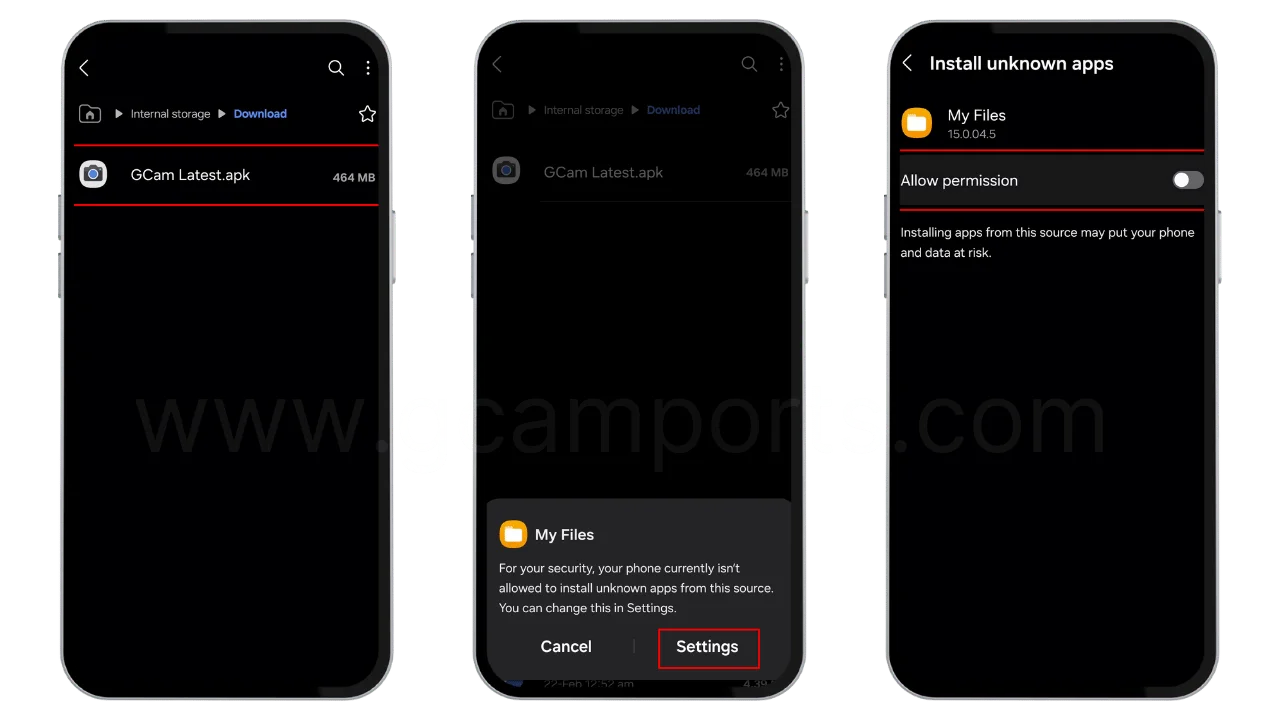
- Once done, tap on the “Install” button.
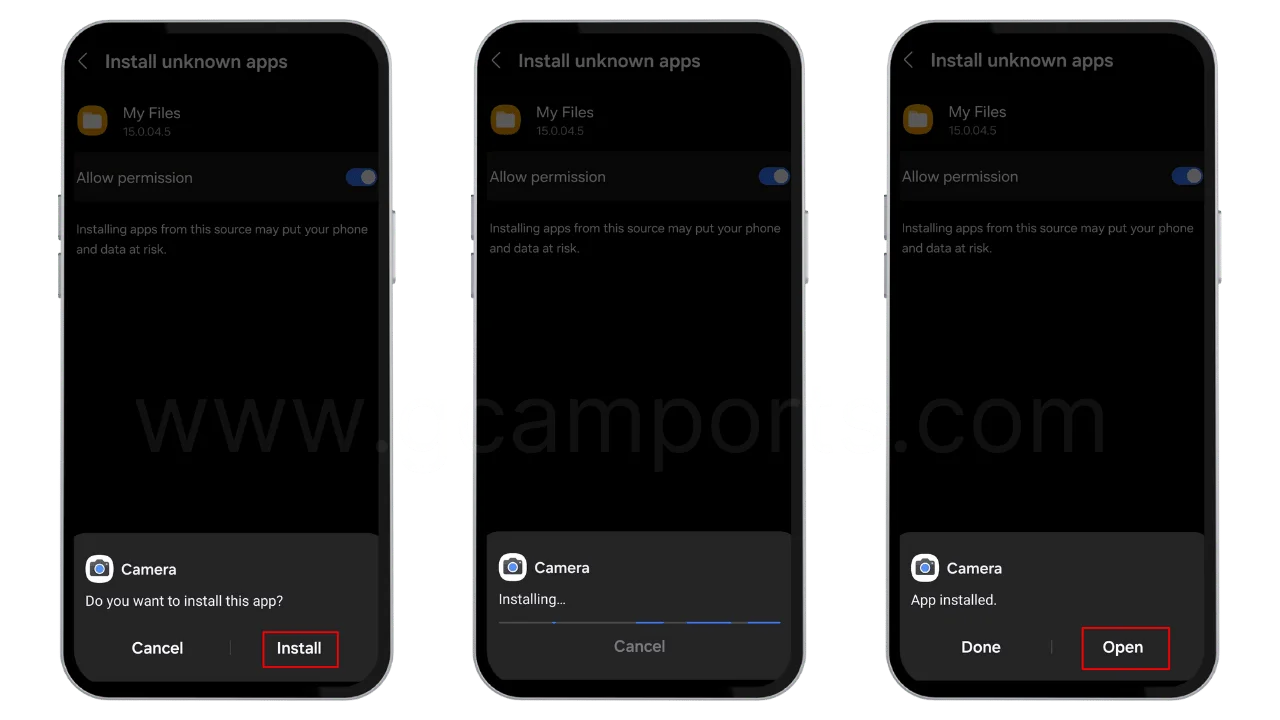
- Finally, the GCam APK will be installed on your any Android device with the name Camera.
Now, launch the app to take HD photos and videos with no hassle.
How to Update Google Camera APK on any Android?
- Download the latest Google Camera Port.
- Uninstall the previously installed APK.
- Install the latest downloaded APK.
- That’s it, you have successfully updated to the latest gcam port.
Disclaimer: GCamPort.com is an independent website providing Google Camera APKs. Google Camera is a trademark of Google LLC, and GCamPort.com is not affiliated with or endorsed by Google LLC.