Discover the power of the GCam APK, a modified version of the renowned Google Camera app that brings cutting-edge features to your Android device. With advanced capabilities like Night Sight, HDR+, and Portrait Mode, you can transform your smartphone into a professional-grade camera and capture breathtaking photos in any lighting condition.
Compatibility: The GCam Ports below require Android 12 or later.
For Samsung Phones
| Developer | Current Version | Download Link |
|---|---|---|
| BigKaka (AGC) | 9.4.24 (New) | Download |
| BigKaka (AGC) | 9.4.23 | Download |
| AGC ToolKit | 6.2.8 (Updated) | Download |
For OnePlus Phones
| Developer | Current Version | Download Link |
|---|---|---|
| BigKaka (AGC) | 9.4.24 (New) | Download |
| BigKaka (AGC) | 9.4.23 | Download |
| AGC ToolKit | 6.2.8 (Updated) | Download |
For Realme Phones
| Developer | Current Version | Download Link |
|---|---|---|
| BigKaka (AGC) | 9.4.24 (New) | Download |
| BigKaka (AGC) | 9.4.23 | Download |
| AGC ToolKit | 6.2.8 (Updated) | Download |
For Xiaomi, Poco, and All Other Phones
| Developer | Current Version | Download Link |
|---|---|---|
| BigKaka (AGC) | 9.4.24 (New) | Download |
| BigKaka (AGC) | 9.4.23 | Download |
| AGC ToolKit | 6.2.8 (Updated) | Download |
Your Security is Our Priority
At GCamPorts.com, we prioritize your safety with our three-tier security check:
- Sourcing APKs from trusted XDA developers
- Cross-checking and verification by our Reddit testing team
- Thorough antivirus testing by the Author using VirsutTotal.com and other tools
Benefits of Google Camera Ports
- Access the latest Google Camera versions and innovative features
- Optimized APKs for wide device compatibility
- Secure downloads from trusted sources
- User-friendly interface for easy APK search
- Elevate your mobile photography skills
Step-by-Step Installation Guide
Before installing GCam Port, ensure your device supports Camera2 API:
- Download the “Manual Camera Compatibility” app from Google Play Store.
- Open the app and tap “Start”.
- Check if Manual Focus, White Balance, ISO, Shutter Speed, and Raw Support are green.
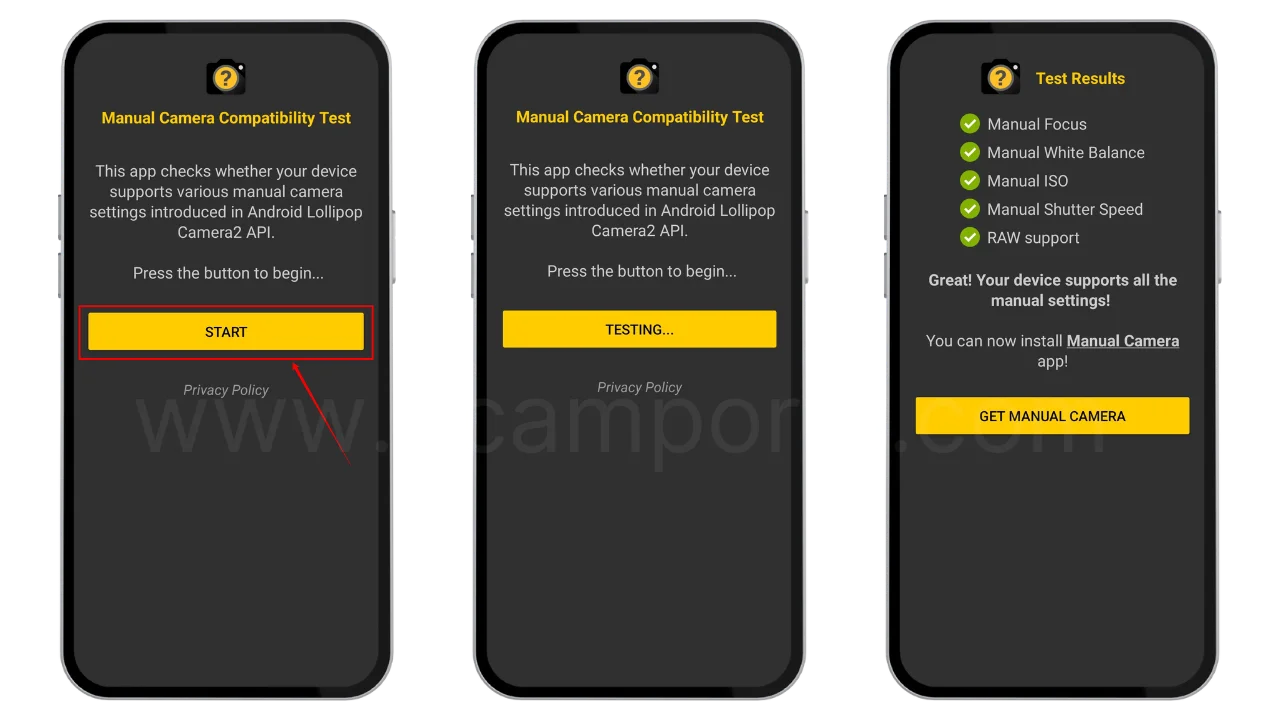
- If any setting is red, consider using GCam Go instead.
Installing the APK file:
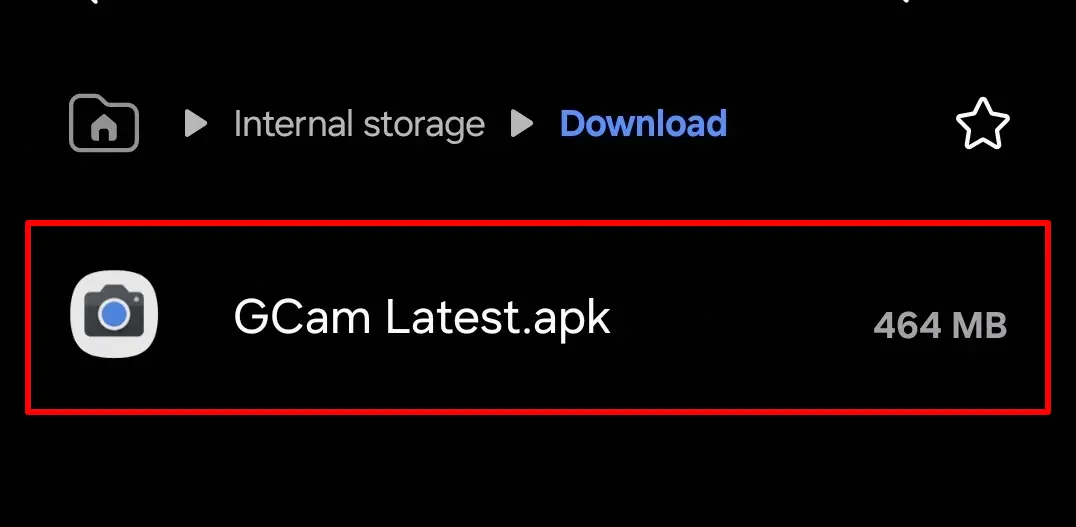
- Select and download a compatible GCam Port APK.
- Locate the APK in your File Manager’s download folder.
- Allow “Unknown Source” installation.
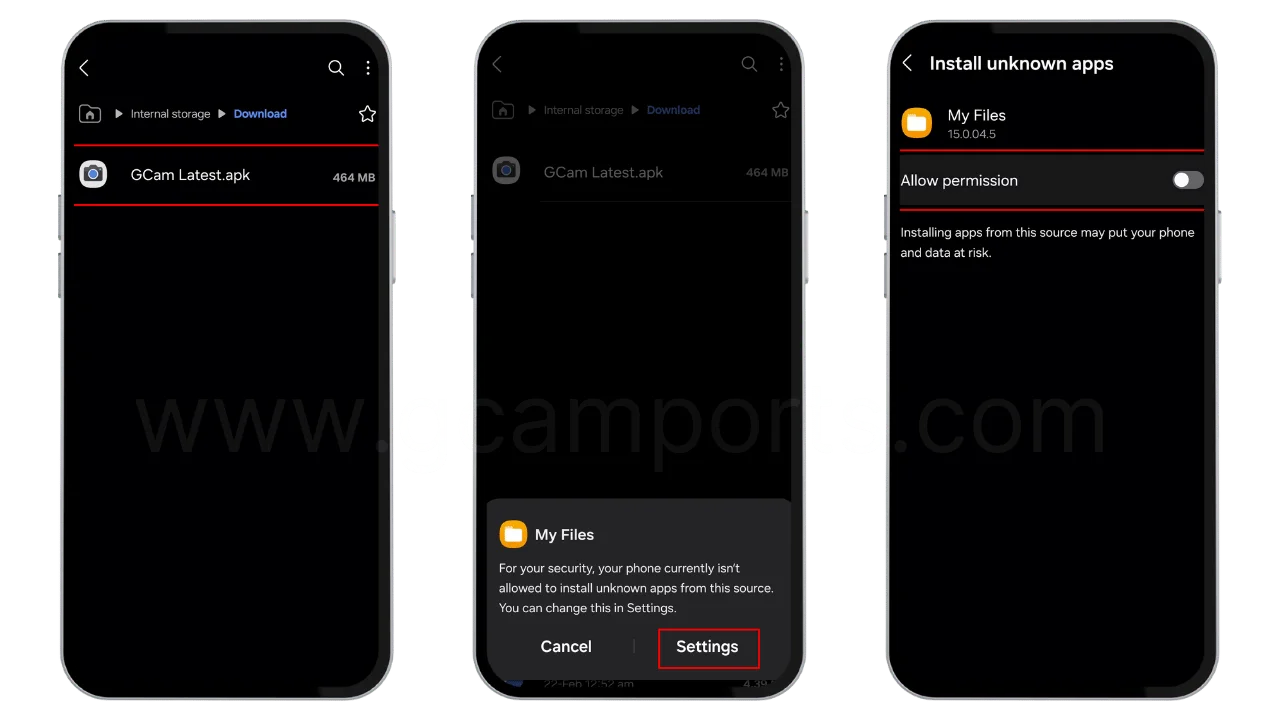
- Tap “Install” and launch the app named “Camera”.
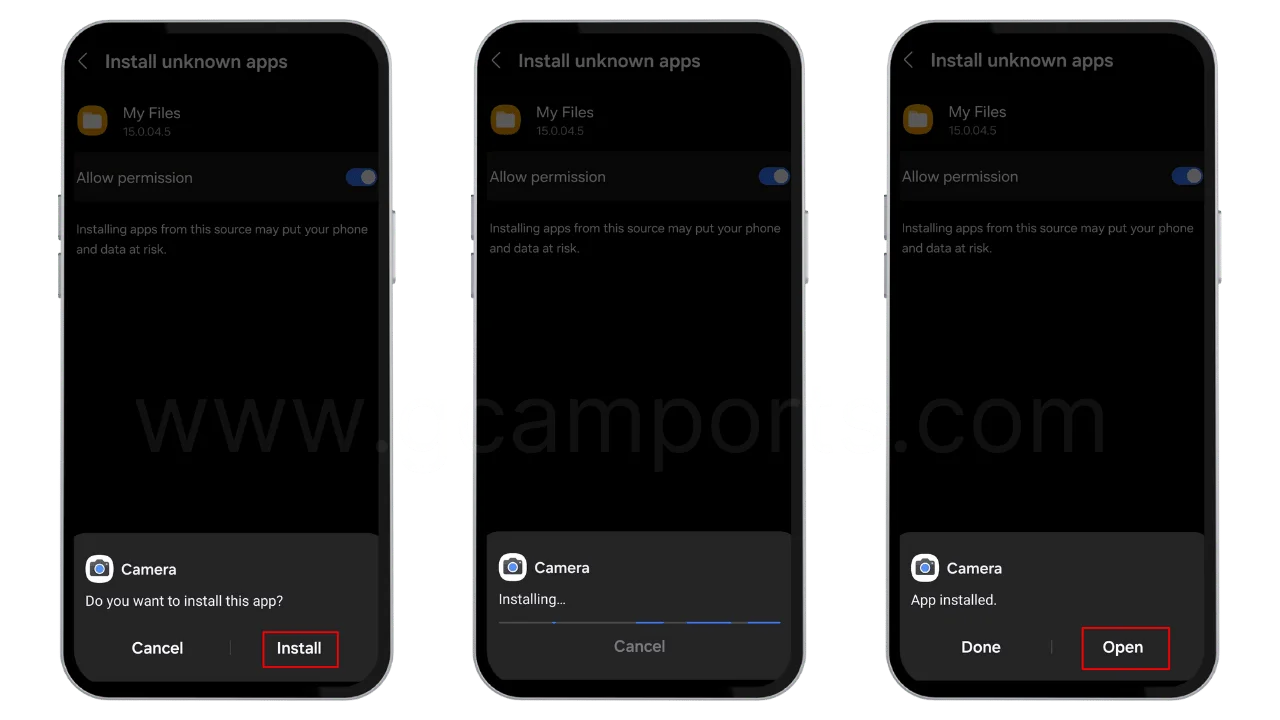
Updating GCam Port:
- Download the latest GCam Port APK.
- Uninstall the previous version.
- Install the new APK.
Experience Enhanced Photography Features
- HDR+: Capture vivid colors and rich details in high-contrast scenes.
- Night Sight: Take crisp, bright photos even in low light conditions.
- Portrait Mode: Create stunning bokeh effects and make your subjects stand out.
- Astrophotography: Capture the night sky in incredible detail.
- Top Shot: Never miss the perfect moment with AI-powered shot selection.
- Super Res Zoom: Get sharper zoomed-in images without losing quality.
Frequently Asked Questions
Is GCam Port safe to install?
Yes, we ensure the safety of our APKs through rigorous security checks and sourcing from trusted developers.
Will GCam Port work on my device?
GCam Port is compatible with most Android devices running Android 9 or later. Check your device’s Camera2 API support for optimal performance.
How do I fix installation issues?
Ensure you have enabled “Unknown Sources” and have sufficient storage space. If issues persist, try using GCam Go or consult our support team.
Disclaimer: GCamPort.com is an independent website providing Google Camera APKs. Google Camera is a trademark of Google LLC, and GCamPort.com is not affiliated with or endorsed by Google LLC.