Want to transform your Android smartphone into a photography powerhouse? The Pixel Camera APK, a modified version of Google’s flagship camera software—brings professional-grade photography features to a wide range of Android devices.
By installing this enhanced camera app, you’ll gain access to groundbreaking features previously exclusive to Pixel phones.
System Requirements: Your Android device must run Android 14 or newer to use these optimized GCam ports.
For Samsung Phones
| Developer | Current Version | Download Link |
|---|---|---|
| BigKaka (AGC) | 9.6.19 (Updated) | Download |
| AGC ToolKit | 6.6.3 (Updated) | Download |
For OnePlus Phones
| Developer | Current Version | Download Link |
|---|---|---|
| BigKaka (AGC) | 9.6.19 (Updated) | Download |
| AGC ToolKit | 6.6.3 (Updated) | Download |
For Realme Phones
| Developer | Current Version | Download Link |
|---|---|---|
| BigKaka (AGC) | 9.6.19 (Updated) | Download |
| AGC ToolKit | 6.6.3 (Updated) | Download |
For Xiaomi, Poco, and All Other Phones
| Developer | Current Version | Download Link |
|---|---|---|
| BigKaka (AGC) | 9.6.19 (Updated) | Download |
| AGC ToolKit | 6.6.3 (Updated) | Download |
Triple-Layer Security Verification
We understand the importance of protecting your device. Every GCam port undergoes our comprehensive security screening:
- Initial sourcing exclusively from verified XDA developer community members.
- Community validation through our dedicated Reddit testing community.
- Extensive malware scanning using VirusTotal and professional security tools.
Why Choose GCam Ports?
Transform your mobile photography with exclusive features that push your phone’s camera capabilities to new heights.
Our optimized ports ensure broad device compatibility while maintaining an intuitive user experience that makes finding and installing the perfect APK version effortless.
Compatibility Check Guide
Follow these steps to verify your device’s Camera2 API support:
- Install “Manual Camera Compatibility” from the Play Store.
- Launch the app and initiate the check.
- Verify green indicators for:
- Manual Focus
- White Balance Control
- ISO Adjustment
- Shutter Speed Control
- RAW Image Support
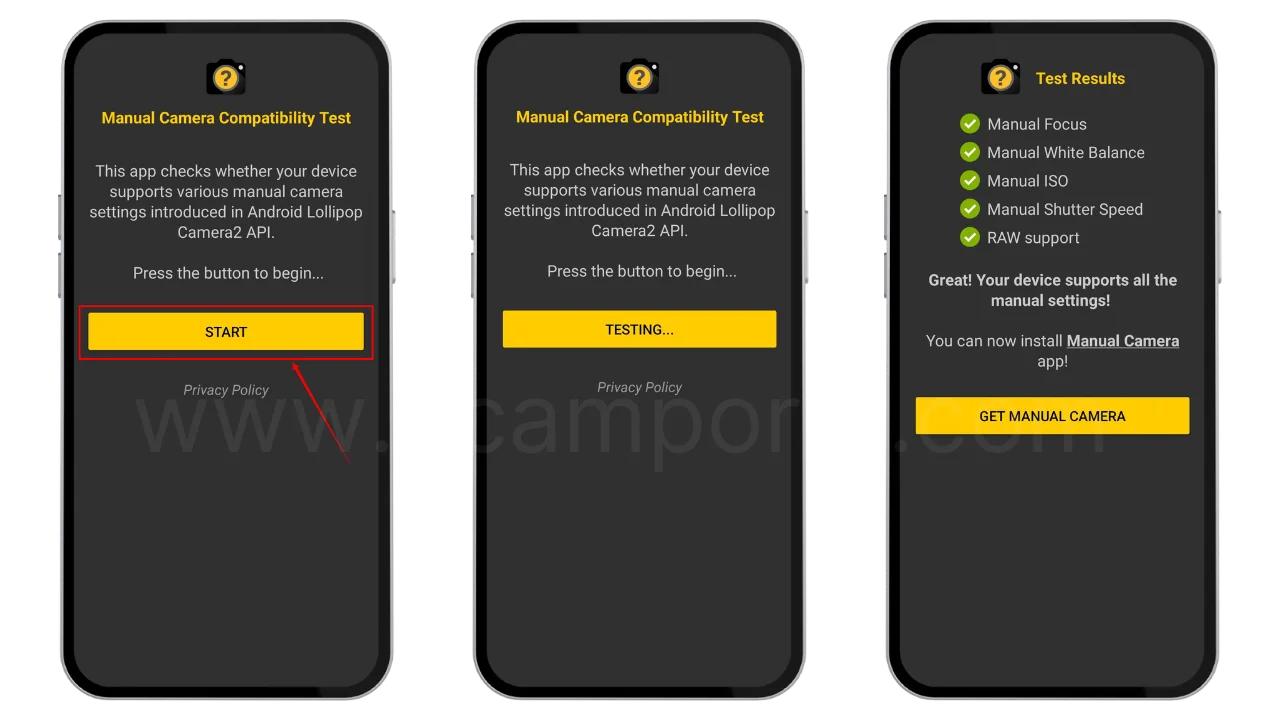
- Consider Camera Go as an alternative if you see red indicators.
APK Installation Instructions
Getting started with GCam:
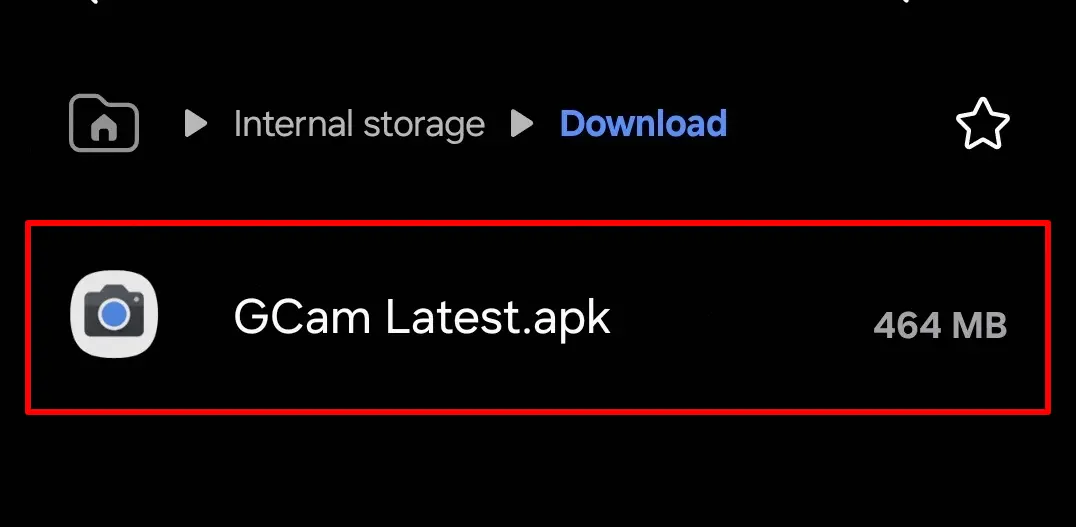
- Browse and download your device-specific GCam port.
- Navigate to the downloaded APK in your file manager.
- Enable installation from unknown sources when prompted.
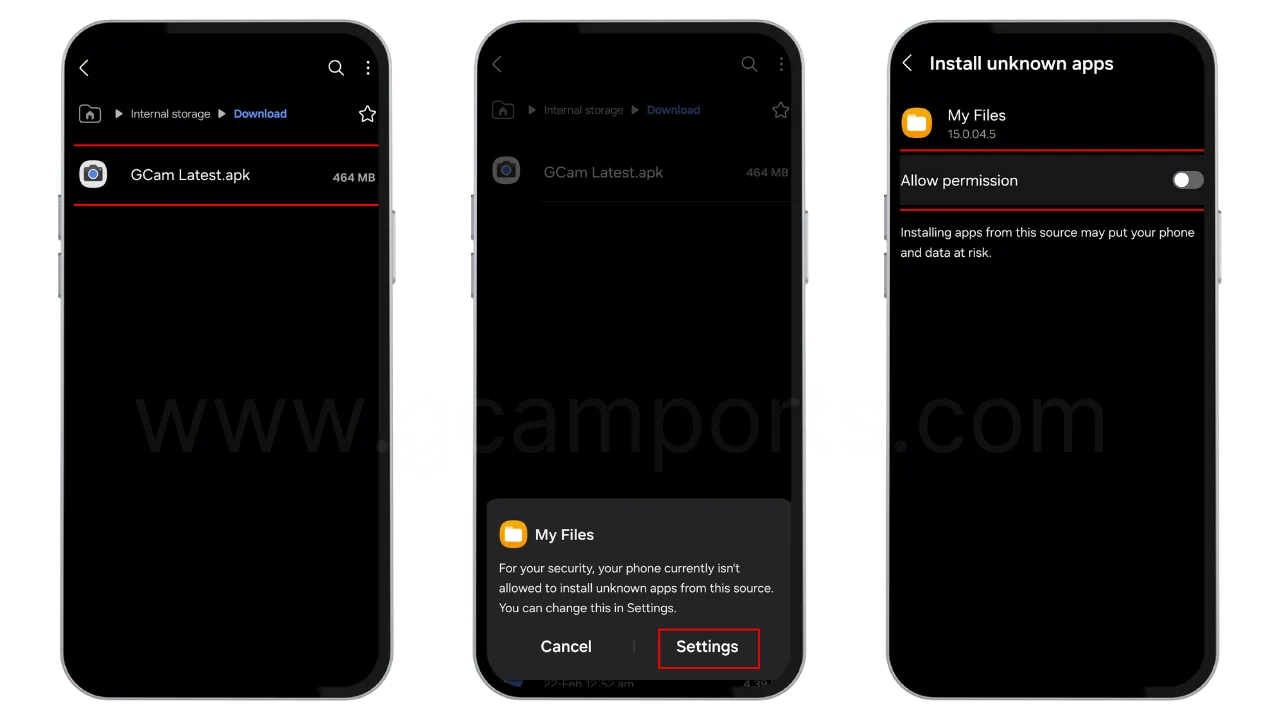
- Complete installation and look for the new “Camera” app.
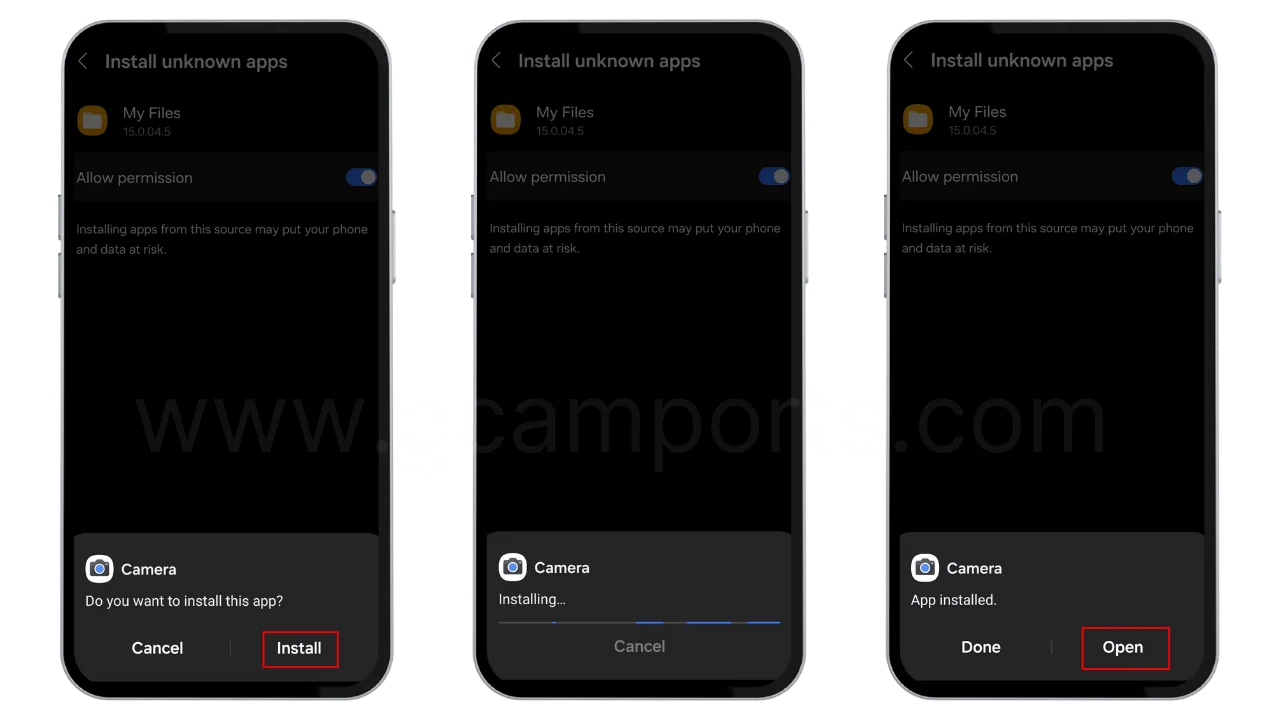
Upgrade Process:
- Get the newest compatible port.
- Remove your current GCam installation.
- Follow the standard installation steps.
Advanced Photography Features
Take your photography to the next level with:
- HDR+ Enhancement: Automatically balance challenging lighting situations
- Advanced Night Photography: Capture clear, detailed photos in minimal light
- Professional Portrait Effects: Create studio-quality depth effects
- Night Sky Photography: Dedicated mode for stunning astronomical shots
- Smart Capture Technology: AI-powered moment detection ensures perfect timing
- Enhanced Digital Zoom: Maintain clarity even at higher zoom levels
Frequently Asked Questions
Will GCam work on my phone?
If your device runs Android 14 or newer and supports Camera2 API, GCam should work. Use the Manual Camera Compatibility app to check your device’s compatibility.
Why does GCam crash on startup?
Most crashes occur due to incompatible settings. Try clearing the app data or downloading a different port version specifically made for your device model.
Do I need root access to install GCam?
No, root access is not required for basic GCam functionality. However, some advanced features might need root access on certain devices.
Will installing GCam affect my stock camera app?
No, GCam installs as a separate application and won’t interfere with your phone’s default camera app.
Why are my photos saving in JPG instead of RAW?
Enable RAW capture in GCam’s settings menu. Note that not all devices support RAW photography, even with GCam installed.
Can I use multiple GCam versions simultaneously?
Yes, you can install different versions of GCam as long as they have different package names. This is useful for testing which version works best with your device.
How do I fix green tint in photos?
Try adjusting the AWB (Auto White Balance) settings in the app’s configuration menu, or download a version specifically optimized for your device model.
Will GCam drain my battery faster?
GCam may use slightly more battery than your stock camera app due to its advanced processing features. Close the app when not in use to minimize battery impact.
Disclaimer: GCamPort.com operates independently and is not affiliated with Google LLC or its products. Google Camera and related trademarks belong to their respective owners.