Google Camera, more commonly known as GCam, has become hugely popular among Android smartphone users. Its advanced camera features and computational photography capabilities can take phone camera performance to the next level.
Oppo phones are already renowned for their impressive camera hardware and optimization. Combining them with Google Camera has the potential to push the boundaries even further.
In this guide, we dive deep into everything you need to know about running the Google Camera app on Oppo devices.

Page Contents
What is Google Camera (GCam Port)
Google Camera or GCam Port is a specialized camera app developed by Google for their Pixel smartphones. It leverages advanced software processing and machine learning to produce stunning images with computational photography features that enhance details, colors, and dynamic range in photos.
Key highlights of Google Camera include:
- Night Sight: Dramatically brightens low-light scenes to capture detailed images in the dark.
- Portrait Mode: Beautiful background blur to highlight your subjects.
- Astrophotography: Enables long-exposure photography of stars and galaxies.
- HDR+: Brings out greater dynamic range and color depth.
- Photobooth Mode: Automatically snaps selfies when you smile.
Unlike most stock camera apps, GCam delivers professional-level photography tailored specifically for smartphone cameras.
This universal Android camera app unlocks the full potential of your phone’s camera hardware.
Advantages of Using GCam
Reasons why Android users widely choose Google Camera over stock camera apps:
- Image Processing: Google’s computational photography and AI produces clearer, vibrant photos under different lighting.
- Superior Low Light Performance: Algorithms like Night Sight create bright night photos that show details and colors not visible in low light.
- Additional Camera Modes & Features: Access unique modes like Astrophotography, plus features like Photobooth and Timelapse.
- Active Development: Regular updates from Google bringing software optimizations and new functionality.
By replacing the stock camera app with GCam, users can get more from their smartphone cameras.
Compatibility of GCam with Oppo Phones
The Challenge: Limited Compatibility with Oppo Devices
Although GCam offers a superior photography experience, it faces compatibility issues on Oppo devices. This stems from the different camera hardware and software optimization built specifically for ColorOS (Oppo’s Android fork).
Unlike Pixels running stock Android, Oppo phones have proprietary algorithms and imaging pipelines integrated at the system level. These affect factors like autofocus speeds, HDR processing, AI scene detection etc. As a result, simply installing GCam APKs out-of-the-box leads to stability issues andmissing features.
Overcoming these compatibility challenges requires custom porting work.
The Solution: GCam Porting for Oppo Phones
GCam porting involves tweaking the default Google Camera app to work smoothly on Oppo hardware. Developers analyze the device specifications and make custom edits to enable features like HDR+, Portrait Mode, Night Sight etc. Extensive testing is done to optimize stability and performance.
The Oppo community and developers play a huge role in creating, updating and sharing GCam ports for various Oppo models. Thanks to their efforts, stabilized GCam APKs are available for many Oppo phones with the capabilities specially configured for their hardware.
These customized GCam ports can unlock advanced imaging features not originally available on Oppo’s stock camera. But finding the right port for your specific device model is important.
Downloading and Installing GCam on Your Oppo Phone
Finding the Right GCam Port for Your Oppo Phone
With multiple GCam ports existing for different Oppo phones, getting the correctly configured APK is essential. Using a mismatched GCam build can cause bugs.
Factors to consider when identifying the ideal port:
- Oppo Model Number: Ports are device specific. Example: separate builds for Oppo Reno7, Reno8 Pro, Find X5 etc.
- Android Version: Some ports are only compatible with certain Android versions.
- Developer Credibility: Trusted developers and popular ports recommended.
Ideally, consult Oppo forums like XDA Developers to find active GCam development threads for your phone model. These provide updated ports from known community devs.
Step-by-Step Guide to Installing GCam on Your Oppo Phone
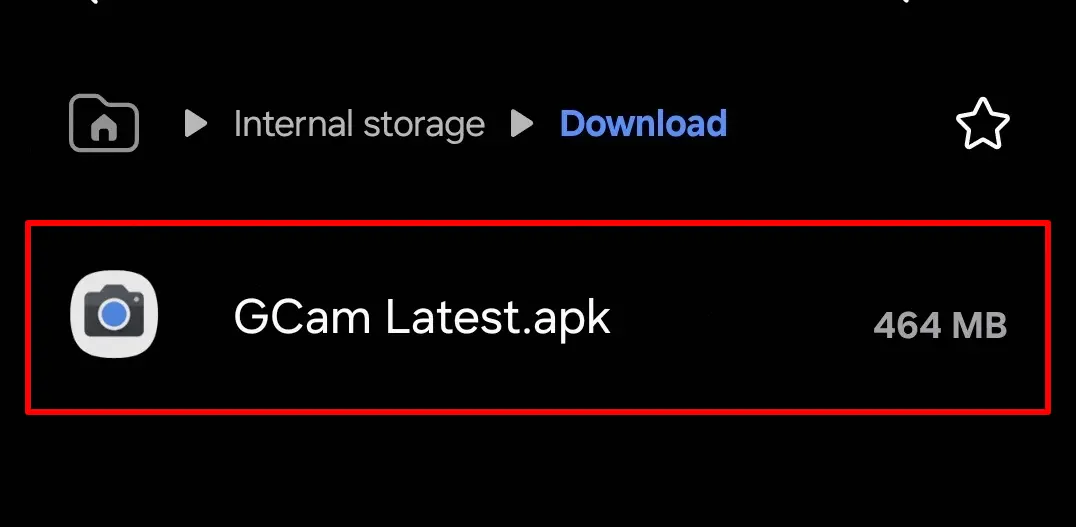
Once you’ve found the right GCam port, installation is straightforward:
- Enable Camera2 API: This advanced camera API needs to be enabled via adb commands before installing GCam.
- Download GCam APK: Get the latest APK file for your Oppo model from the trusted source.
- Install GCam: Simply tap on the downloaded APK to initialize installation. Grant all requested app permissions.
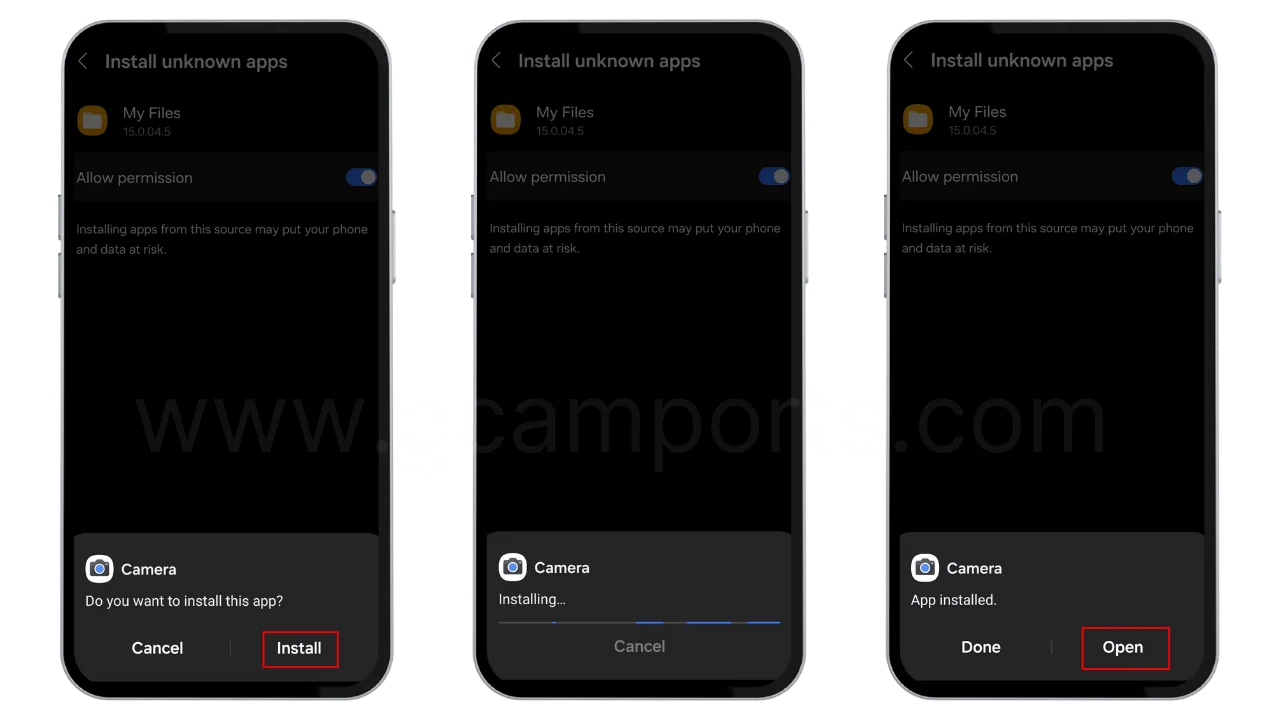
- Configure Camera Settings: Launch the GCam app and enable additional features like HDR+ Enhanced, Portrait Mode etc. Tweak other settings for the best experience.
And that’s it! The ported Google Camera app is now active as your default camera on the Oppo device. Its full features are now usable for photography that’s a noticeable upgrade over the stock Oppo camera.
Tips and Best Practices for Using GCam on Oppo Phones
Understanding GCam Settings and Features
To harness the full capabilities of Google Camera on your Oppo device, dive into its settings and photo modes:
- HDR+ Control: Enable HDR+ Enhanced for boosted dynamic range and clarity.
- Portrait Lighting: Over a dozen lighting effects to make portraits pop.
- Astrophotography: Use tripod and max exposure to capture night skies.
- Photobooth: Take automated smiling selfies hands-free.
- RAW Capture: Uncompressed DNGs for advanced photo editing.
Get comfortable with these modes to click pro-level photographs.
Regularly Updating Your GCam Port
Since GCam ports are unofficially developed for Oppo phones, stay on top of updates:
- Bookmark your port’s development thread on forums.
- Developer updates bring bug fixes, new features and overall improvements.
- Backup existing GCam APK before updating in case issues arise.
- Factory reset phone after major GCam version update if necessary.
Keeping the app updated is key to maximizing its capabilities over time. Share feedback with devs on issues.
FAQs
What are some troubleshooting tips for issues installing GCam on my Oppo device?
Common installation issues like app crashing could result from an incompatible GCam APK for your phone model. Recheck compatibility info and try another GCam port. Enable Camera2API beforehand. If issues persist, consider factory reset as last resort.
Do I need root access on my Oppo phone to install GCam?
Rooting not required! As long as you can enable Camera2API by connecting phone to a laptop for adb commands, you can directly install GCam APK downloaded from a browser. Root might allow advanced tweaks but isn’t needed.
What camera settings in GCam should I adjust for best photo quality?
Key recommendations are enabling HDR+ enhanced in Settings, Portrait Mode colors/lighting in Modes, max Night Sight exposure time, RAW DNG capture etc. based on usage. Disable unnecessary GCam modes cluttering the viewfinder when not required.
Will my Oppo phone’s existing camera apps still function properly after I install GCam?
Yes, absolutely! GCam works independently as an alternate camera app and does not impact the original stock camera operation at all. Both can live device simultaneously without issues. Only change is GCam becomes the default since last camera app installed.
Does GCam have broad compatibility across both old and new Oppo phone models?
Due to custom porting requirements, GCam ports are far more widely available for recent Oppo flagship phones like Reno, Find, K and A series rather than older basic models. But active development efforts continuously expand device support.
How regularly are GCam ports updated for Oppo phones?
Frequency of updates varies across phone models based on developer support. Popular flagship devices see frequent maintenance updates enabled by active forum discussion and user feedback. Check your phone’s XDA thread regularly for latest working GCam APKs.
Can I unlock all Pixel exclusive camera modes/features using my Oppo device via GCam?
Most Pixel software capabilities get ported over in GCam APKs, but certain advanced hardware-dependent features like Super Res Zoom may not fully reproduce. However, the vast majority of computational photography modes work great and vastly expand your Oppo phone’s capture capabilities.
Which GCam modes should I use to capture amazing low light photographs?
Night Sight is specially designed for low light shots – use max exposure times with a tripod for ultra clear night photos. Enable Dark theme and Night mode in Settings for better previews. Combining Pro/Manual mode exposure tweaking along with HDR+ also boosts low light captures.
Wrapping Up
Installing Google Camera on your Oppo phone takes a bit more effort than typical apps, but pays off multiples times over in terms of photography prowess. Finding a specialized GCam port designed specifically for your Oppo model unlocks an array of advanced camera capabilities not found in stock camera apps.
As you extremity HDR+, Astrophotography, Portrait Lighting and more unique captures, you will realize the tremendous value add. Night sight photos alone are staggeringly better. The porting community enables Oppo users to enjoy a Pixel-like computational photography experience right from their ColorOS devices.
We encourage you to explore all that the ported Google Camera brings to your specific Oppo phone. Experiment with its professional settings to immerse in pro-grade mobile photography. Don’t forget to share your stunning GCam photographs from the Oppo device with the community! As the port continues evolving down the road with updates, so will the robust photography experience you can wield in your hands.