Sony phones are well known for their photography prowess. They come with advanced camera hardware and software features that allow users to capture stunning images and videos. However, even the best Sony phone cameras have some limitations due to the stock camera application. This is where installing a Google Camera (GCam) port can make a dramatic difference.
GCam ports bring the capabilities of Google’s Pixel camera software to other Android devices. They unlock advanced computational photography features like Night Sight for low light shots, Astro photography mode for astrophotography, and enhanced HDR+ processing. These can significantly improve image quality on Sony phones.
In this comprehensive guide, I will explain what GCam ports are, their benefits for Sony phones, and provide a step-by-step tutorial for safely downloading and setting up the GCam port on your Sony device. I will also compare image results from the stock Sony camera app versus the GCam port so you can see the improvements yourself.
By the end, you’ll have the knowledge to start enjoying a Pixel-like camera experience on your Sony smartphone. So let’s get started!

Page Contents
What is GCam Port?
GCam or Google Camera ports refer to modified versions of the default Google Camera application that comes pre-installed on Pixel phones. Developers extract the Pixel camera software and tweak it to work on non-Pixel devices, like Sony phones.
These ports unlock the computational photography prowess of Pixel phones. They work by taking advantage of the advanced camera hardware on devices like Sony phones combined with Google’s optimized software algorithms for image processing.
Some of the major advantages of using GCam ports on Sony phones include:
- Enhanced HDR+ processing for dynamic range and shadow details
- Night Sight mode for low light and night photography
- Astrophotography capabilities to capture stars and Milky Way
- Improved portrait mode with natural background blur
- Frequent updates with latest Pixel camera features
GCam ports are compatible with both old and new Sony phones. From budget devices like the Sony Xperia 10 to flagship phones like the 1 IV, GCam ports are available for all of them. Specific ports are tuned to make the best use of the existing camera specs on each Sony device.
The ports keep getting updated by developers regularly when Google releases new Pixel features or Sony issues software updates. This ensures you get to use the latest and greatest mobile photography capabilities on your Sony device.
How to Download and Install GCam Port on Sony Phones
Downloading and setting up GCam ports on Sony phones is simple but does require some file management. Follow these steps:
Steps to Download GCam Port APK File
First, you need to find a suitable GCam port for your Sony device:
- Go to GCam download page and find your Sony phone model.
- Navigate to the linked thread for available GCam ports.
- Choose the latest port marked as ‘Stable’ for best results.
- Download the GCam port APK file from there.
I recommend going with the latest stable build as it tends to be the most optimized. Newer isn’t always better when it comes to GCam ports.
Detailed Installation Process for Sony Phones
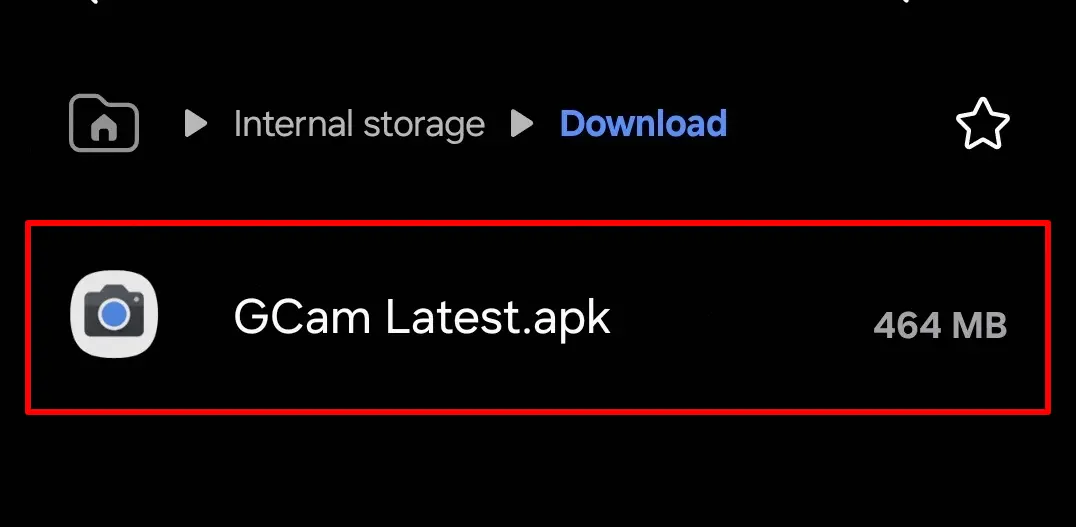
With the GCam port APK downloaded on your Sony phone, you can now install it:
- Enable ‘Install from unknown source’ in Settings
- Launch file manager and go to the GCam APK download location
- Tap on the APK file, which will launch the install process.
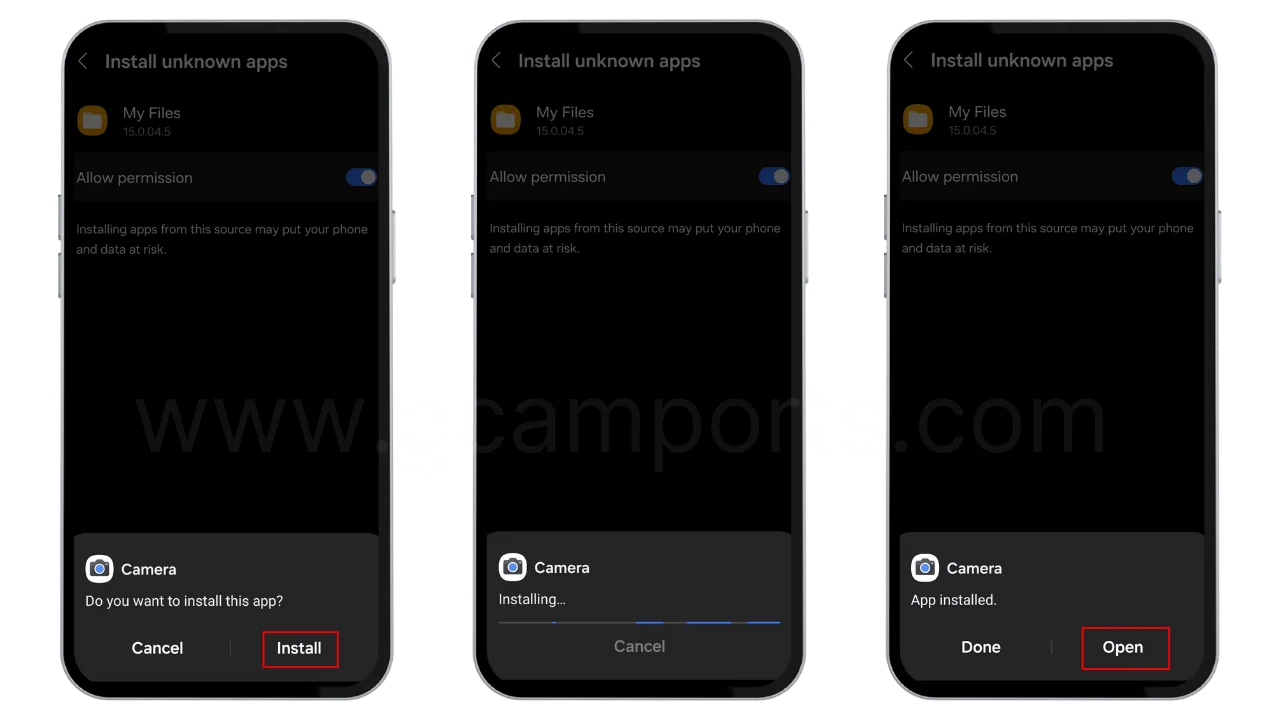
- Accept requested permissions and finish installation
- Launch Google Camera from app drawer and customize settings
That’s it! The GCam port app icon may show up as ‘Camera PX’ or ‘GCamServices’.
Configurations and Settings for Optimal Performance
Under GCam settings on your Sony device:
- Set HDR+ control to HDR+ Enhanced
- Enable Night Sight and Astrophotography modes
- Adjust portrait light settings as needed
Customize other parameters like aspect ratio as you see fit. Now you are all set to start shooting with the power of Pixel camera software on your Sony smartphone!
Comparison: Stock Camera App vs. GCam Port on Sony Phones
To demonstrate the improvements from using GCam ports, let’s compare some image samples from the stock camera application against the ports.
Image Quality and Color Reproduction
The first thing you’ll notice is richer colors and enhanced dynamic range in GCam pictures. Shadow regions retain more detail. Highlights are preserved better. This is due to HDR+ algorithms doing a better job than Sony’s baked-in processing.
Portraits have more accurate skin tones. Landscapes reveal more depth and texture. The colors simply seem more vibrant and balanced.
Night Mode and Low-light Photography
This is where GCam ports truly excel, low light photography. The Night Sight mode can deliver bright, detailed night shots that are impossible to capture with the stock Sony camera.
Even in dim indoor conditions, the ports pull in enough light to produce clean images with lower noise. The results speak for themselves.
Video Recording Capabilities
While GCam mods mostly focus on still images, they can improve videos too on Sony cameras. You get additional resolution and frame rate options missing from the native camera app.
Focus tracking and stabilization also see a boost in many instances. Dynamic range is enhanced as well, allowing better videos in high contrast lighting.
So in terms of sheer image quality and photographic control, GCam ports handily beat the stock Sony camera application. Let’s now see what actual users feel about the experience.
User Experience and Reviews
On photography forums and Reddit threads, Sony phone owners report mostly positive experiences after switching to GCam ports. Here is a summary of common user feedback:
Real-World Feedback from Sony Phone Users
“Night photos are so much better – it’s not even a competition!”
“I can finally capture details in landscape shots that the stock app missed.”
“The portrait mode adds a natural background blur that looks like a DSLR.”
“Low light videos have significantly less noise now.”
Comparisons Between GCam Port and Other Camera Apps
When compared to other third-party camera apps, the GCam port comes on top for Sony phone owners because of its superiority in low light shots. The Night Sight mode produces better exposed, low noise night images.
Portrait mode also edges out the competition. Small details like realistic skin smoothing, color pop, and edge detection around hair strands allow the GCam port to deliver more accurate bokeh photos.
Based on these user reports, the ports clearly transform the already capable Sony phone cameras to a whole new level. But what about potential issues while setting up and using GCam mods?
Tips and Troubleshooting
While GCam ports offer significant advantages, getting the most out of them on Sony phones does require some tweaks and troubleshooting. Here are some tips and common issues to watch out for.
Tips for Getting the Best Out of GCam Port on Sony Phones
- Always download ports from trusted sources like GCamPorts.com
- Try different config files to find the best settings for your model
- Update the port regularly for bug fixes and improvements
- Clear app data if you face frequent crashes
- Disable the stock camera app if it interferes with the port
Following these tips will ensure a smooth experience and help you maximize the potential of GCam ports on your Sony device.
Common Issues and Solutions During Installation and Usage
- Installation errors: Ensure ‘Install from unknown sources’ is enabled
- Crashes on opening: Download a compatible port version for your phone model
- Black viewfinder: Clear GCam app data or use a different config file
- Photos not saving: Check if the port has storage permissions
- Slow processing: This is normal, let the algorithms do their magic!
Most of these problems can be resolved easily. If issues persist, try a different port version or leave a comment for that specific port. Active community members will readily help you troubleshoot.
Conclusion
To sum up, Google Camera ports are a game-changer for Sony phone cameras. They bring the computational photography strengths of Pixel devices to Sony’s capable camera hardware, resulting in dramatically improved image quality.
Summary of Benefits of Using GCam Port on Sony Phones
- Better HDR+ processing for more dynamic range
- Incredible Night Sight mode for low light photography
- Astrophotography mode for capturing the night sky
- Improved portrait mode with natural background blur
- More control over photographic settings
Final Thoughts
Sony’s excellent camera hardware combined with the ever-evolving GCam software points to an exciting future for mobile photography on Sony devices.
As Google keeps improving its camera algorithms and developers keep porting them to Sony phones, we can expect even more impressive imaging capabilities in the near future.
It’s an exciting time to be a Sony phone owner who loves capturing memories through photos and videos!