If you’re a Tecno smartphone user, you might have heard about GCam Ports – a popular modded version of Google Camera that promises to enhance your camera experience significantly.
Latest GCam Ports have gained immense popularity among Android users due to their ability to unlock advanced camera features and deliver superior image quality, even on devices with mediocre camera hardware.
For Tecno phone owners, the prospect of using GCam Ports is particularly exciting. These modded camera apps can breathe new life into your device’s camera, allowing you to capture stunning photos and videos with improved dynamic range, better low-light performance, and more accurate colors.
By leveraging the power of Google’s computational photography algorithms, GCam Ports can elevate your Tecno phone’s camera to new heights, rivaling the capabilities of flagship smartphones.
One of the primary benefits of using GCam Ports on Tecno phones is the significant improvement in image quality.
These modded apps take advantage of advanced features like Night Sight, which enables impressive low-light photography, and HDR+ for capturing detailed and vibrant shots in challenging lighting conditions.
Additionally, GCam Ports often offer manual controls and powerful editing tools, giving you greater creative control over your photography.
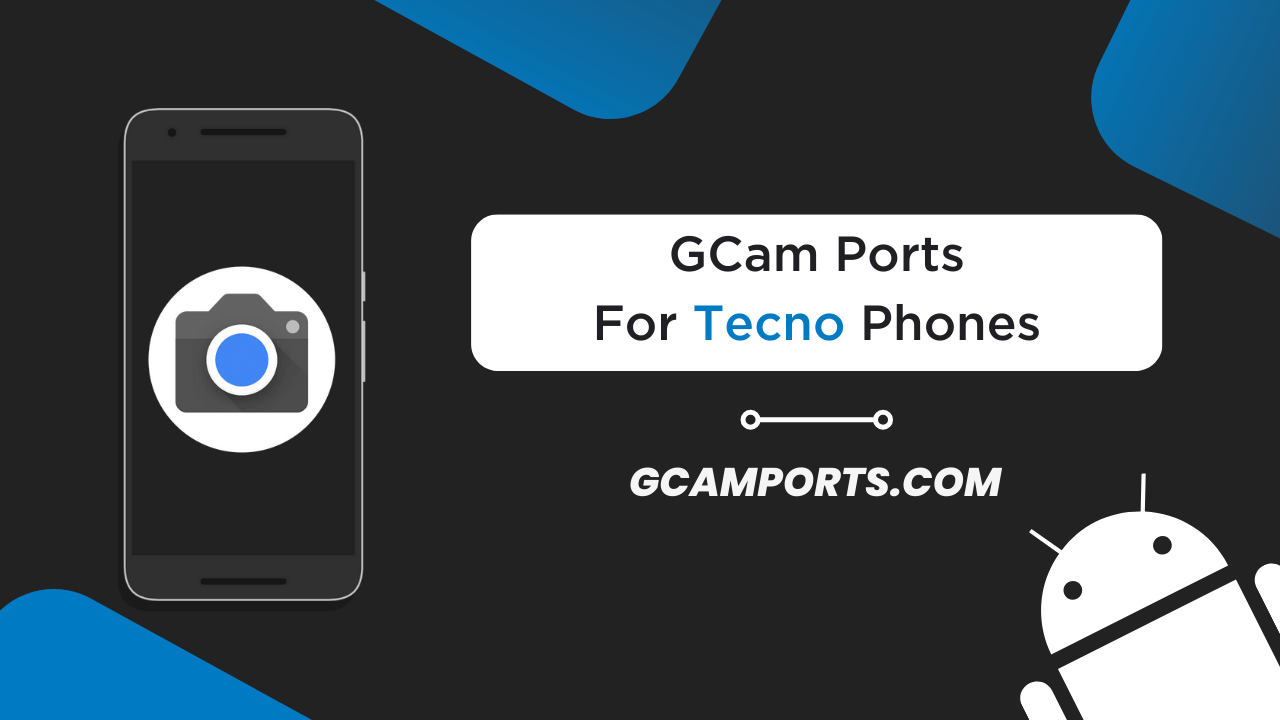
Page Contents
How to Download GCam Ports for Tecno Phones
Getting started with GCam Ports on your Tecno phone is a straightforward process, but it requires a few steps to ensure a seamless experience. Here’s a step-by-step guide on how to download and install GCam Ports on your Tecno device:
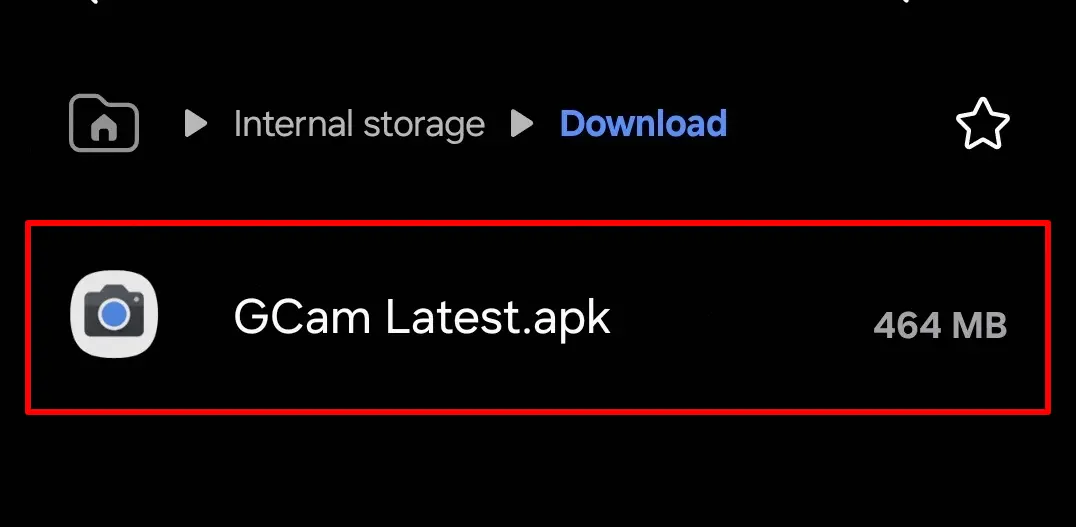
- Check Compatibility: Before downloading a GCam Port, make sure it’s compatible with your specific Tecno phone model. Different ports are developed for various Android versions and hardware configurations.
- Find a Trusted Source: Look for reputable websites or forums like GCamPorts.com that offer the latest and most reliable GCam Ports for Tecno phones. Trusted sources will provide detailed instructions and ensure the mod is safe and virus-free.
- Download the GCam Port: Once you’ve found a compatible GCam Port for your Tecno phone, download the APK file from the trusted source. Some sources may provide multiple versions, so choose the one that best suits your needs.
- Enable Installation from Unknown Sources: Since GCam Ports are third-party apps, you’ll need to enable the option to install apps from unknown sources on your Tecno phone. This can typically be found in the Settings > Security or Settings > Privacy menu.
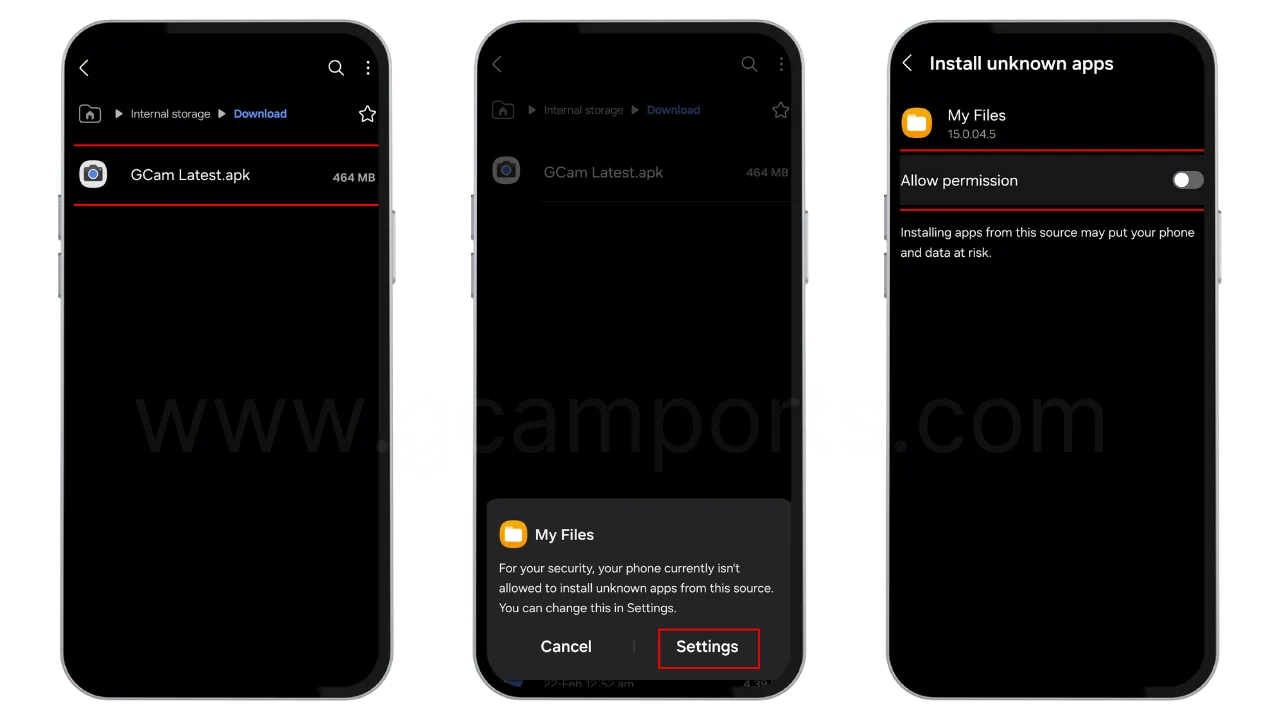
- Install the GCam Port: Navigate to the downloaded APK file and tap on it to begin the installation process. Follow the on-screen instructions to complete the installation.
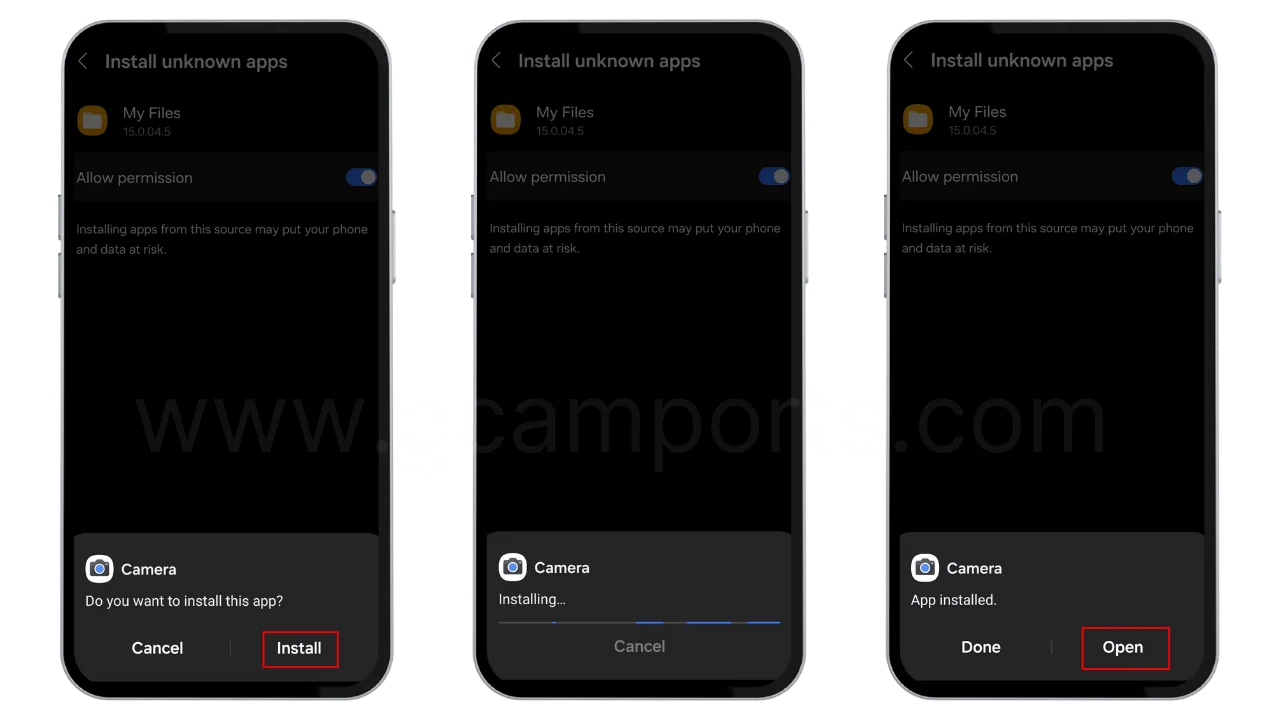
- Grant Necessary Permissions: After installation, you may need to grant the GCam Port app certain permissions, such as access to storage and camera, to ensure it functions properly.
- Configure and Enjoy: Once installed, you can open the GCam Port app and explore its various settings and features. Some ports may require additional configuration steps, which you can find in the instructions provided by the source.
Remember, it’s always recommended to exercise caution when downloading and installing third-party apps. Stick to trusted sources like GCamPorts.com to minimize potential risks and ensure a safe and reliable experience.
Compatibility and Features
One of the key factors to consider when using GCam Ports on Tecno phones is compatibility. While these modded apps are designed to work with a wide range of Android devices, compatibility can vary depending on the specific Tecno phone model and the Android version it’s running.
Generally, GCam Ports are compatible with most recent Tecno smartphones that run Android 8.0 Oreo or higher. However, it’s always best to check the compatibility information provided by the source before downloading a particular GCam Port. Some popular Tecno models that are known to work well with GCam Ports include:
- Tecno Camon 18 Premier
- Tecno Pova 3
- Tecno Spark 8 Pro
- Tecno Phantom X
- Tecno Pouvoir 4
Once you’ve confirmed compatibility and successfully installed a GCam Port on your Tecno phone, you can expect to enjoy a wealth of features that can significantly enhance your camera experience. Here are some of the standout features that GCam Ports typically offer:
- Night Sight: This powerful feature leverages advanced computational photography techniques to capture stunning low-light images with improved detail, reduced noise, and accurate colors, even in near-dark conditions.
- HDR+: GCam Ports often include an advanced HDR+ mode that combines multiple exposures to create images with superior dynamic range, bringing out details in both highlights and shadows.
- Portrait Mode: Achieve professional-looking portraits with a beautiful bokeh effect, thanks to the advanced depth-sensing capabilities of GCam Ports.
- Manual Controls: Many GCam Ports provide manual controls for adjusting settings like exposure, white balance, and focus, giving you greater creative freedom.
- Astrophotography Mode: Some GCam Ports include a dedicated astrophotography mode, designed to capture stunning images of the night sky and celestial objects.
- Advanced Editing Tools: GCam Ports frequently offer powerful editing tools, allowing you to fine-tune your images with features like curve adjustments, selective color adjustments, and advanced filters.
It’s important to note that the availability of specific features may vary between different GCam Ports and Tecno phone models. Always refer to the documentation provided by the source for a complete list of supported features and any specific instructions or requirements.
Tips for Optimizing GCam Ports on Tecno Phones
While GCam Ports can significantly enhance your camera experience on Tecno phones, there are a few tips and tricks you can follow to ensure optimal performance and get the most out of these modded apps:
- Keep Your Device Updated: Ensure that your Tecno phone is running the latest available Android version and security patches. Keeping your device up-to-date can improve overall performance and increase compatibility with GCam Ports and their features.
- Adjust Camera Settings: Most GCam Ports offer a wide range of camera settings that you can tweak to suit your preferences. Experiment with settings like HDR mode, image quality, and shutter speed to find the perfect balance for your shooting conditions.
- Enable Camera2 API Support: Some GCam Ports require Camera2 API support to function properly. If your Tecno phone doesn’t have this enabled by default, you may need to install a third-party app or modify system files to enable Camera2 API support.
- Clear Cache and Data: If you experience any issues or glitches with your GCam Port, try clearing the app’s cache and data. This can often resolve minor bugs or performance hiccups.
- Use a Stable GCam Port Version: While newer GCam Port versions may offer exciting new features, they can sometimes be less stable or have compatibility issues. Consider sticking to a stable, well-tested version that has been proven to work well with your Tecno phone model.
- Take Advantage of Additional Features: Many GCam Ports offer advanced features like RAW capture, manual focus peaking, and specialized modes for different scenarios (e.g., sports, night, and more). Explore these features and learn how to use them effectively to enhance your photography skills.
- Join Online Communities: Join online forums and communities dedicated to GCam Ports and Tecno smartphones. These communities can be invaluable resources for finding the latest updates, troubleshooting tips, and sharing experiences with fellow users.
By following these tips and staying up-to-date with the latest developments in the GCam Ports community, you can ensure that your Tecno phone’s camera performance is optimized and consistently delivers impressive results.
Conclusion
Unlocking the full potential of your Tecno phone’s camera has never been easier with GCam Ports. These modded versions of Google Camera offer a wealth of features and enhancements that can take your mobile photography to new heights, allowing you to capture stunning images and videos that rival those from flagship devices.
By following the steps outlined in this blog post, you can seamlessly download and install a compatible GCam Port on your Tecno phone, granting you access to advanced features like Night Sight, HDR+, Portrait Mode, and manual controls. With these powerful tools at your fingertips, you can explore your creativity and push the boundaries of what’s possible with your Tecno phone’s camera.
Moreover, by implementing the tips and tricks shared in this article, you can optimize the performance of your GCam Port, ensuring a smooth and enjoyable experience while capturing every precious moment with unparalleled clarity and detail.
Don’t settle for mediocre camera performance – embrace the world of GCam Ports and unlock the true potential of your Tecno phone’s camera. Head over to trusted sources like GCamPorts.com to find the latest and most reliable GCam Ports for your device, and get ready to elevate your mobile photography game.
Remember, the key to capturing breathtaking shots lies not just in the hardware but also in the software and techniques you employ. With GCam Ports, you have access to powerful computational photography algorithms that can transform your Tecno phone into a capable and versatile camera.
So, what are you waiting for? Dive into the world of GCam Ports, experiment with its features, and share your incredible shots with the world. Your Tecno phone’s camera is about to embark on an exciting journey, and you’ll be amazed by the stunning results you can achieve with just a few taps and tweaks.