While the Vivo T3 Pro 5G initially impressed with its camera prowess, recent updates have unexpectedly degraded its performance.
Despite developers chalking it up to a fixable software glitch, a lasting solution remains elusive. Enter the GCam Port: a game-changer for Vivo T3 Pro 5G users seeking superior image quality.
This alternative camera app promises enhanced white balance, reduced low-light noise, and vibrant, true-to-life colors.
Before diving in, ensure your device supports Camera2API. Read on for the download link and installation guide to unlock your phone’s true photographic potential.
In this guide, you’ll learn:

Unleash Your Vivo T3 Pro’s Hidden Camera Potential
The GCam Port for Vivo T3 Pro elevates your photography experience with these standout features:
- Material You Design: Tailor the camera interface to your liking.
- Night Sight Mastery: Capture crisp, low-noise shots in challenging light.
- Celestial Photography: Unveil the night sky’s wonders with Astrophotography Mode.
- Super Res Zoom: Maintain sharpness even at a distance.
- Steady Footage: Enjoy smoother video recording.
- Bokeh Brilliance: Elevate portrait shots with enhanced lens blur.
- AR Playground: Apply watermark-free Snapchat-style filters.
- HDR Precision: Fine-tune colors and dynamic range across lighting conditions.
- Selfie Perfection: Combine face retouching with portrait mode.
- Creative Exposure: Craft cinematic blur effects for moving subjects.
- Cloud-Smart Storage: Optimize space with Google Photos integration.
- Spherical Vistas: Create immersive photospheres for Google Maps.
- Pro Controls: Fine-tune camera settings for custom results.
- Lens Superpowers: Scan, translate, and interpret your surroundings on the fly.
This GCam Port transforms your Vivo T3 Pro into a versatile imaging powerhouse, bridging the gap between smartphone and professional photography.
Stock Vs Google Camera Comparison

Download Vivo T3 Pro 5G GCam Port APK
In this section, you will find the stable version of the Vivo T3 Pro GCam port. Simply, click on the direct download so that you can effortlessly utilize those interesting features on your device.
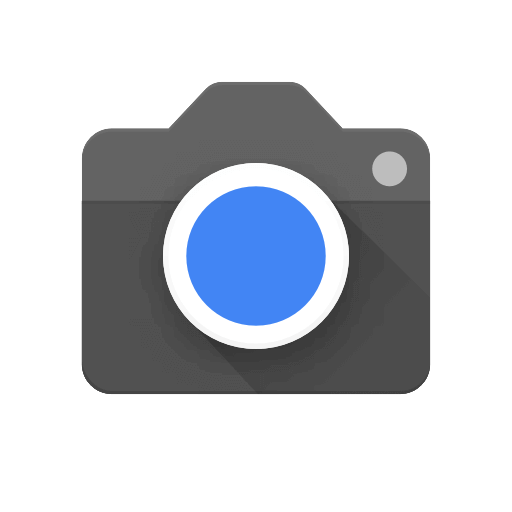
| Device Name | Vivo T3 Pro 5G |
| App Name | Google Camera Port |
| GCam Version | 9.6.19 |
| Requires Android | 9.0 and up |
| Trusted By | XDA Developers |
Safety Measures We Take: Your safety is our top priority. At GCamPorts.com, we have three layers of security check:
- We source the APK file from the reputable XDA developers.
- For additional security measures, we have a team of testers on Reddit who cross-check and verify the APK.
- Lastly, this APK has been thoroughly verified by the Author, who conducts various antivirus tests such as VirsutTotal.com, ensuring a seamless download.
How to Install Google Camera on Vivo T3 Pro?
The process of GCam Port installation on Vivo T3 Pro is straightforward. But before that, confirming the camera2API settings is a must. So, let’s dive into the instruction section.
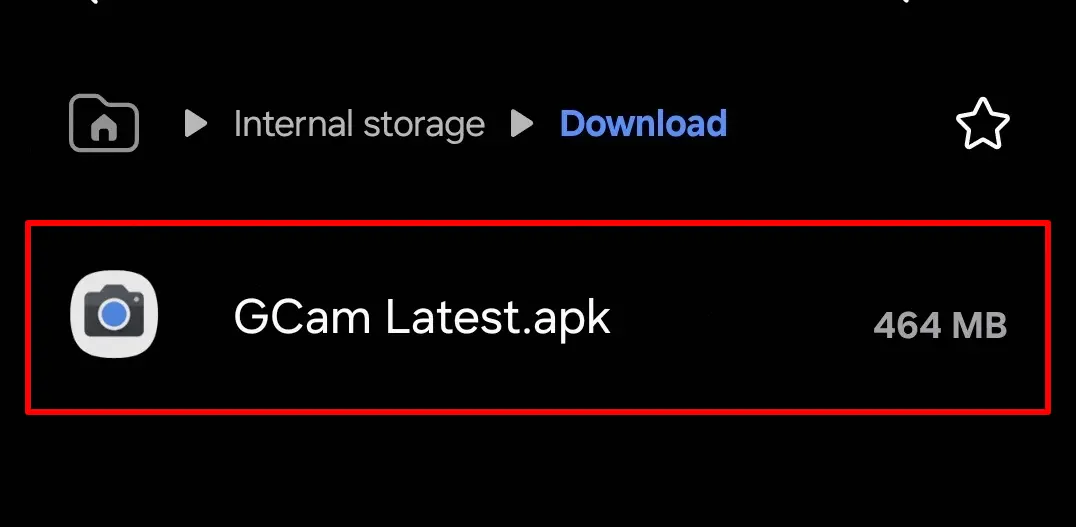
Step 1: Verify Camera2 API on Vivo T3 Pro
- Get the “Manual Camera Compatibility” app via Google Play Store.
- After completing the installation process, launch the app.
- Following this, you need to tap on the “Start” button.
- Afterward, the app will assess whether your device supports Camera2 API or not.
- If the following settings are in green tick, that means GCam will work flawlessly on your Vivo T3 Pro device.
- Manual Focus
- Manual White Balance
- Manual ISO
- Manual Shutter Speed
- Raw Support
- If any of these settings are in red, then, GCam may not work properly on your Vivo phone.
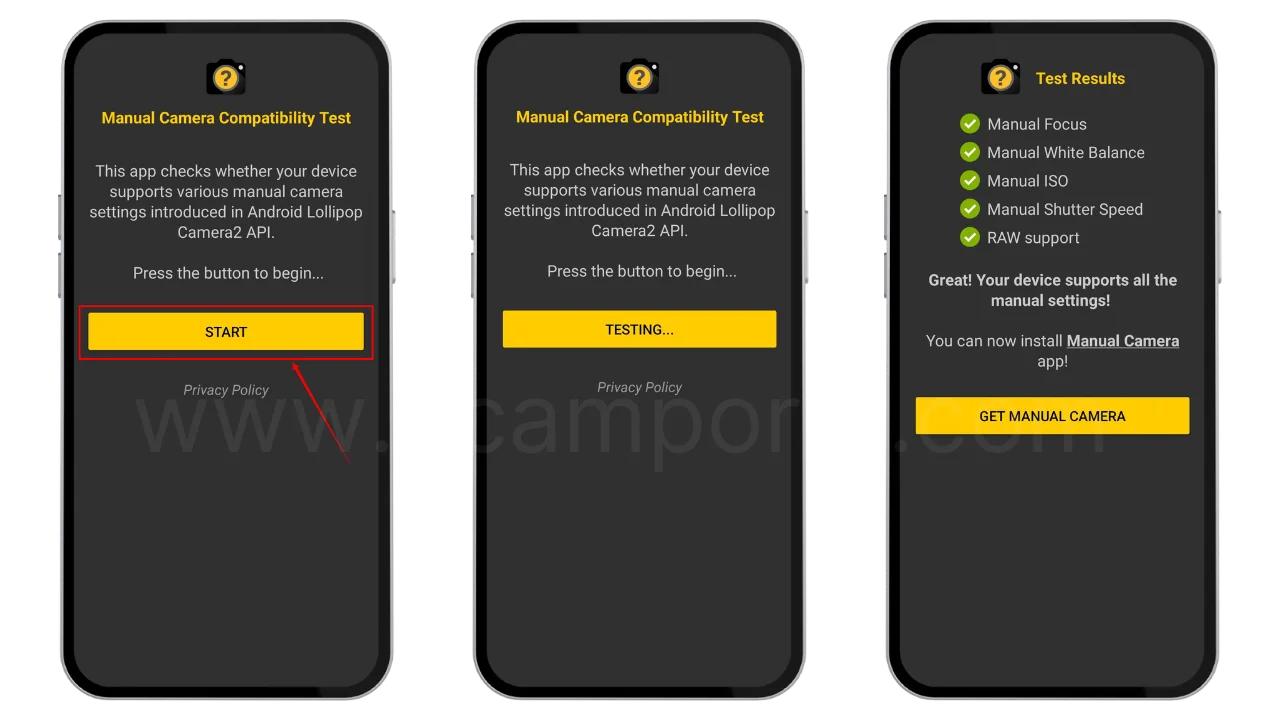
In that case, you should use GCam Go instead, it is recommended for users who are facing errors with the Camera2API.
Step 2: Download GCam Port on Vivo T3 Pro
- First and foremost, you need to determine which version you need to download on your phone.
- Once you have selected a compatible Vivo T3 Pro GCam Port, tap on the download link.
Step 3: Install GCam Port APK on Vivo T3 Pro
- Make sure the Camera2 API is already enabled before starting the installation process.
- We are assuming that you have downloaded the APK file from the download section.
- Now, go to the File Manager and open the download folder.
- Locate the downloaded Google Camera APK file and allow “Unknown Source” installation.
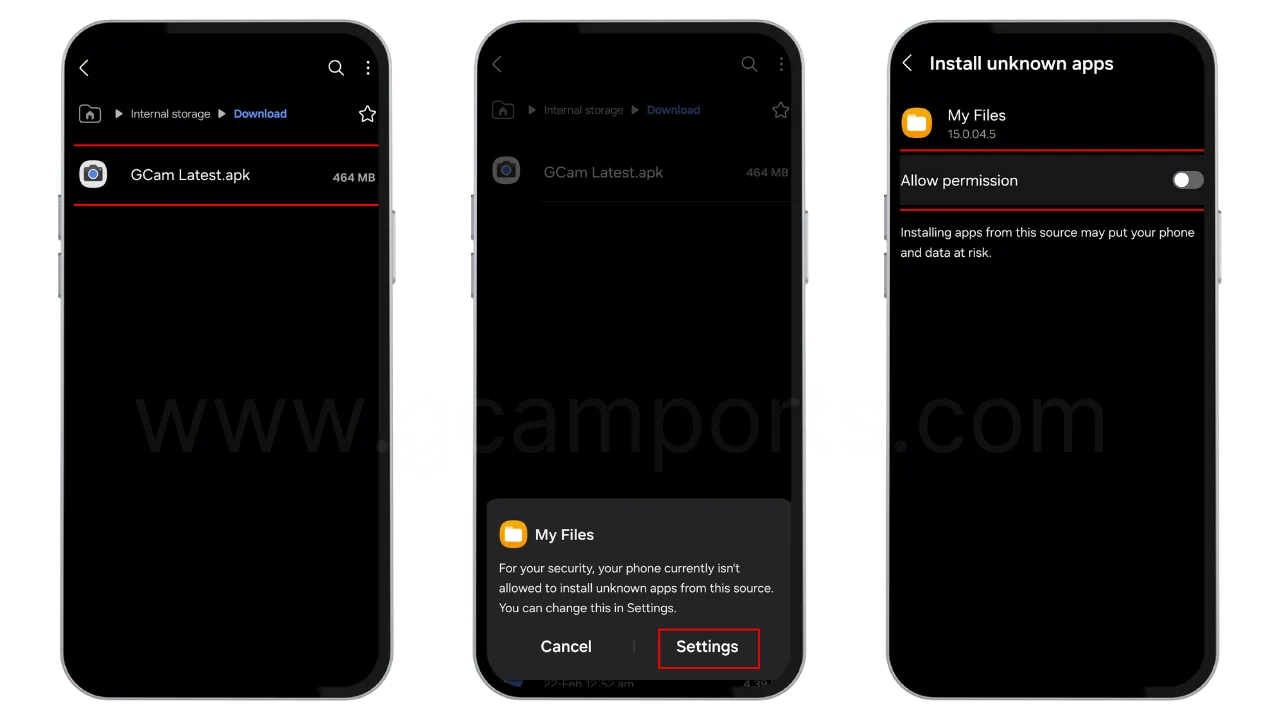
- Once done, tap on the “Install” button.
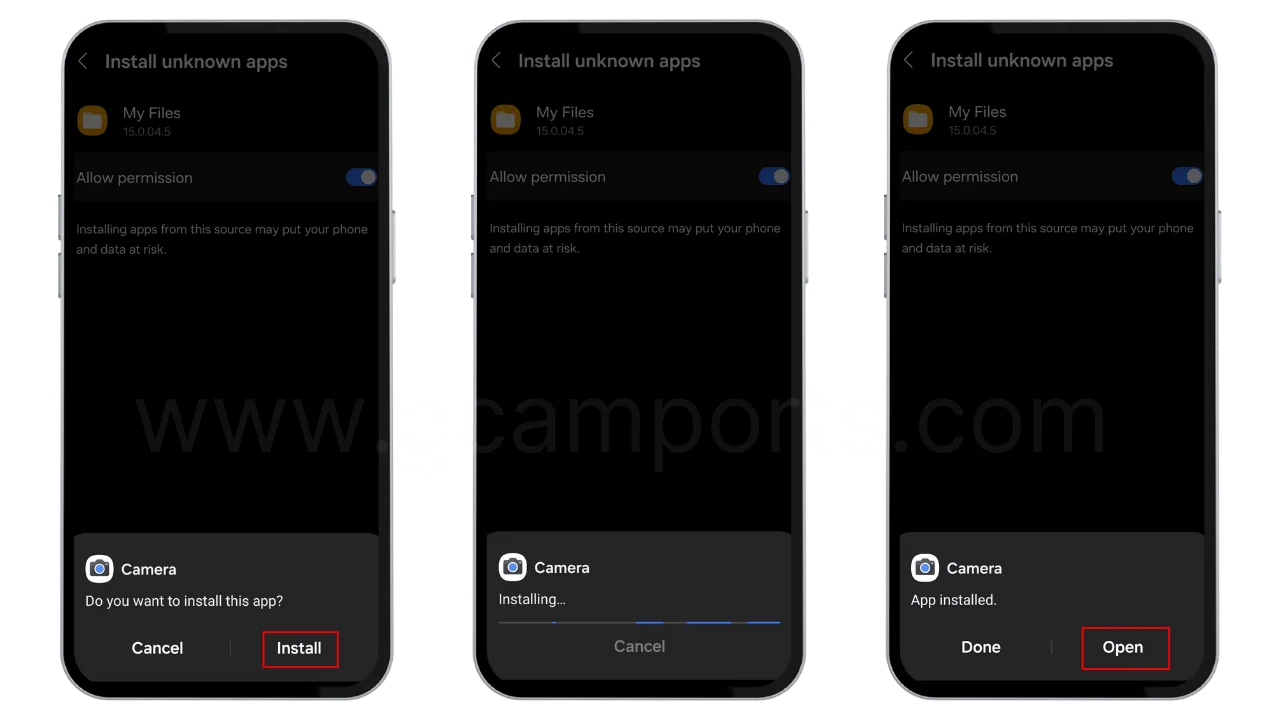
- Finally, the GCam app will be installed on your Vivo T3 Pro device with the name Camera.
Now, launch the app to take HD photos and videos with no hassle.
How to Update Google Camera APK on Vivo T3 Pro?
- Download the latest Google Camera Port.
- Uninstall the previously installed APK.
- Install the latest downloaded APK.
- That’s it, you have successfully updated to the latest gcam port.
Final Thoughts
The GCam Port is more than just an app. It’s a new way to take pictures with your Vivo T3 Pro. By unlocking the full potential of your device’s camera hardware, it delivers:
- Striking improvements in color accuracy, contrast, and saturation
- Professional-grade features like Night Sight and HDR+ Enhanced
- A user-friendly pathway to enable Camera2 API
This guide equips you with everything needed to install and harness the Pixel Camera app, transforming your smartphone into a powerful imaging tool. As Google continually refines its camera technology, your photography skills will evolve in tandem.
Please bookmark this page for the latest updates and enhancements to your Vivo T3 Pro device’s photographic capabilities.